|
HamCall Callbook on CD
menu/Callbooks/callbooks:online;subscription;CD

Although outmoded by many online facilities, Winlog32 still supports the "Ham Call Callbook"
on CD ROM using the supplied interface.
This Callbook is often referred to as the 'Buckmaster' callbook.
Requires the HamCall CD.
It is also possible to interface to the Ham Call data installed onto a hard drive.
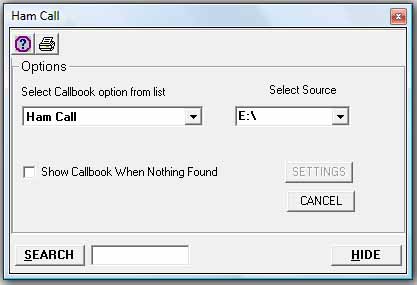
This interface requires the CD inserted in the CD ROM drive of the computer during operation,
the CD ROM drive letter is selected from "Select Source" option.
Alternatively Hamcall must be installed into its default folder and the hard drive source drive letter must be selected from the 'Select Source' option.
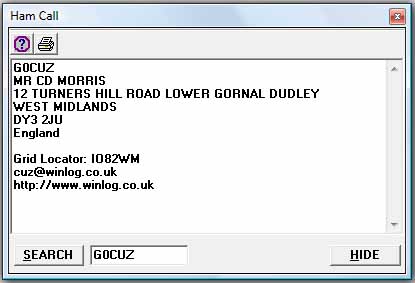
The HAMCAL32.DLL file is installed by Winlog32 but supplied by Ham Call for the interface.
The DLL interface should be compatible with recent operating systems.
|