|
The Databases - BEACON DATABASE
Ham radio beacons and other services useful for propagation studies, alerts and general reference.
The Beacon database was originally devised by GI0OTC and later modified to work with Winlog32.
Later G4DEZ regularly undertook revisions on the 6m and 2m bands.
Winlog32 took over responsibility for the Beacon Database in 2012 following the lack of interest by others
in the project, since 2012 it is being completely updated and revised.
Winlog32 gratefully acknowledges the original work carried out by GI0OTC and G4DEZ
The Beacon database will be updated when any new information becomes available
- please submit any errors or omissions to Winlog32 for consideration.
menu/Database/Beacons
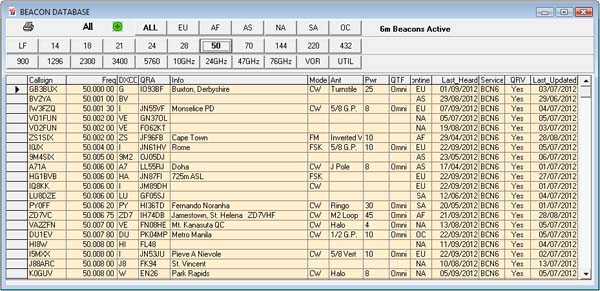
The database contains all HF/VHF/UHF/SHF 'Ham' maintained beacons plus a number of other services that may
be of interest for propagation study or alert.
The main interest of VHF/UHF/SHF entries had a major revision in 2012 when all defunct beacons before year 2000 were removed.
Since 2000, other non-operational beacons were categorised to an inactive status but were retained in the database for reference.
Some sections will be revised as information becomes available, 220MHz, 900MHz and non-European SHF beacons are awaiting revision.
Beacons not covered by the above will be either revised or omitted in the future depending on their interest level and usefulness.
The database may not include intermittent personal or short-lived beacons active during expeditions, etc.
A beacon is deemed inactive if not reported or heard for a period of one year.
N.B. Some operational beacons may be intermittent or only active during a set time period,
this is particularly true with personal beacons which may also be switched off during ham 'air-time'.
Filtering
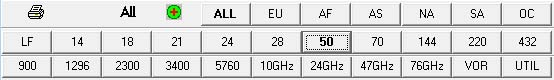
The default beacon band will be set by the Log Band Selector when the Beacon database is opened.
The toolbar buttons filters the desired bands and location (continent).
The first 'All' button will list the entire contents of the database and cancel all filtering.
The toolbar button [+] selects between active (default) and active/inactive combined.
The top toolbar buttons filters the Continent, ALL = All Continents; EU = Europe; NA = North America, etc.
The lower toolbar buttons filters the frequency band.
Click a column header to sort the data by the relative field, a second click on the same field header will reverse the sort order, e.g. A-Z or Z-A.
The data explained.
| Data field |
Summary |
| Callsign |
The callsign transmitted by the Beacon (excluding any suffix like '/B'.) |
| Freq |
The Beacon frequency - double click frequency to transfer to a RCW. |
| DXCC |
The Country of origin defined by prefix. |
| QRA |
Location using WW grid locator system. |
| Info |
Location information or other detail. |
| Mode |
Mode the beacon transmits - usually CW or FSK. |
| Ant |
Antenna |
| Pwr |
Transmitter power in Watts or erp. |
| QTF |
Bearing in degrees, if directional antenna. |
| Cont |
Continent |
| Last_Heard |
Date the beacon was last heard/reported. |
| QRV |
Yes = operational; No = not operational. |
| Last_Updated |
Data revision date. |
Clicking on a grid locator in the QRA field will calculate and display the distance and heading of the beacon.
Print.
Print the data. N.B. ensure printer is available and will print page size
|