|
The Prefix Database - Overview
General description
Winlog32 offers the options of the original Winlog32 Prefix database, or the ClubLog Prefix database.
Some information may not apply to both of these options.
The Prefix database is a read only database containing information on known amateur radio prefixes, with their
significance to country, licensing, call-areas and special uses.
The database contains a huge number of dedicated callsigns that do not adhere
to the normal prefix/country convention, these are referred to as callsign 'exceptions'.
The ClubLog prefix data file is NOT distributed with Winlog32, but can easily and freely be downloaded as an option.
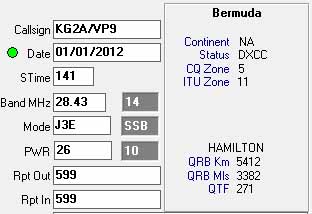
Information from the Prefix database is displayed in the Country Display panel whenever callsigns
are entered into the Log, and from various functions including right mouse-click look-ups, searches and DXCluster spots.
The look-ups occur during Real Time or general Log browsing.
The prefix look-up can be enabled/disabled from Menu/Database/Prefix.

If using the Winlog defaullt Prefix set, the Prefix database will be updated and available occasionally.
The Prefix database can be automatically updated using the menu/File/Latest updates window.
Alternatively, the prefix update files can be downloaded from the Winlog32 website,
the file should be added to the ..\Winlog32\Data folder.
The Prefix database is updated automatically when next starting Winlog32.
Older versions of Winlog32 may not be compatible with the latest prefix database version.
The ClubLog XML database can be easily downloaded from within Winlog32.
The ClubLog CTY.XML file is available freely.
Which Prefix data you wish to use is your choice, the ClubLog data may be more accurate and up-to-date
however the Winlog32 Prefix database may be more informative.
N.B. The ClubLog data does not incorporate ITU Zones and some other information that may be returned from
the Winlog32 prefix data, ClubLog Prefix data concentrates on accuratly delivering DXCC data.
The DXCluster alerts, some award database update functions and map data rely on the Prefix database data.
It is not possible for the user to update the prefix databases, however if an incorrect DXCC entity
is being reported, the Log entry can be corrected.
Before any corrections are considered, check that the callsign has been entered correctly
and that the date is present in the Log.
A possible cause of ambiguities may be a character "O" in place of a "0" (zero), example.
Errors in the Winlog32 Prefix database where there is a disparity between callsign and entity, can be reported
to the Winlog32 author,
where they will be considered for inclusion in the master Prefix database for future updates.
Errors in the ClubLog data should, in the first instance be checked online with ClubLog's website "CALL TESTER".
If there is a difference in the result than in Winlog32, make sure that you have downloaded the latest ClubLog 'CTY.XML' file.
To change a country allocation in the log; see relative help topic 'Prefix - Change Country entity.
The country lookup will be able to parse calls like VP5/G0CUZ/P etc. The search should also be
able to translate calls like EA5xxx/6 to the EA6, etc.
N.B.; certain DXCC Countries do not have exact prefixes designated, or prefixes are
shared by more than one DXCC entity (e.g. VP8, ZK1).
Other ambiguities exist, such as with GB calls from the UK and USA overseas territories,
the Country entity can not always be determined from these Prefix.
These circumstances are taken care of by callsign 'exceptions', these are continually added
to increase the accuracy of the Prefix data and if this is part of your interest
you sould update the prefix data regularly.
How to use option ClubLog XML HERE
|