|
Tools - Log Check Robot - Advanced.
LCR secondary menu options and advanced features.
menu/Tools/Log Check Robot.
The 'MORE' button switches between the primary and secondary menu options.
The secondary option includes other databases and a few advanced functions.
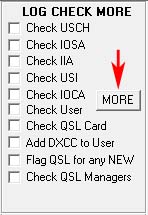
In all instances, only enable options when the function is required, as each extra function increases processing time.
Check USCH, IOSA, IIA and IOCA work the same as in the primary menu. When theses options are enabled each relative database will be updated
with new entities from the Log.
The other options may require further explanation. Each option functions when it is enabled.
Check User.
This only applies if you have installed a 'User' awards and interests database, see relative help section if you do
not know about the User database.
Check QSL Card.
The QSL Card database will be updated when a "B" or "D" is encountered in the log QSLIN field.
Add DXCC to User.
The DXCC entity name will be added to the Log User field, this only happens if the User field is empty.
Flag QSL for any 'NEW'.
The Log QSLOUT field will be populated with "B" for any DXCC entity not already confirmed, thus enabling a QSL Label of Card to be printed.
Check QSL Manager.
If "QSL Via *manager*" is encountered in the Log Remarks field, the information will be added to the QSL Manager database.
|