|
CALLSIGN TESTER (CTY.XML).
This utility utilises the ClubLog CTY.XML database file and is not available unless the Prefix XML option is enabled.
menu/Databases/Prefix/Options-Info
The CTY.XML file must have been downloaded and/or updated from ClubLog as instructed HERE.
Explanation (see example display)
The Prefix display data should mostly be obvious
The ADIF is the entity number.
A callsign exception or prefix area with a 'Zone Exception' other than zero, updates the default CQZ (CQ Zone)
Unlike the Winlog32 prefix set, the Prefix XML file does not contain any 'ITU Zones',
so this information is not available from the ClubLog data.
'Start' and 'End' applies the date range the prefix or exception falls within, if either are blank, Start Date imposed
is 01/01/1945, if END is blank, the current date is applied (e.g. open-ended).
The 'node and record number' is the XML data set and record number the information is taken from and is for reference only,
it has no end-user significance.
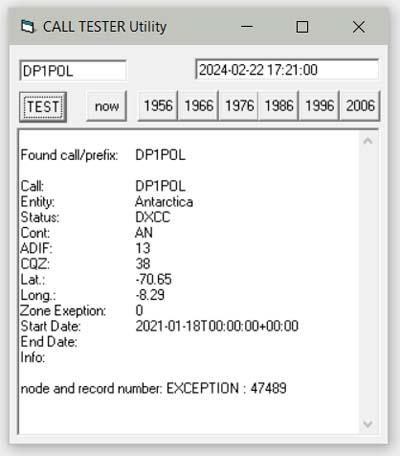
CALL TESTER works only with ClubLog CTY.XML prefix file.
To test manually, enter a callsign and a date formatted as per example, e.g. "YYYY-MM-DD HH:MM:SS".
To test a Callsign entered into the Log, with the Log positioned at a QSO,
double-click the Callsign Tester Callsign box, the callsign and date/time will be grabbed from the log.
Click TEST button, results of look-up will be shown.
Click on a Date button to test Callsign at different preset periods if wished.
|