|
Tools - Winkey (Winkeyer) Interface.
General Options and Settings
OPTIONS tab
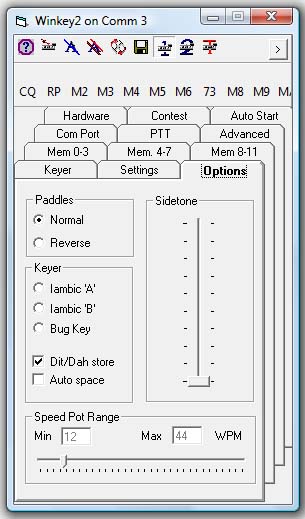
Paddles, Normal ¦ Reverse
Reverses paddle operation, see Winkey documentation.
Keyer Iambic A, Iambic B.
See Winkey documentation.
Bug Key.
Winkey used with a bug key (manual dahs - auto dits) (see Winkey documentation).
Dit/Dah Store.
Aids sending, see Winkey documentation.
Auto Space.
Aids sending, see Winkey documentation.
Sidetone
Sets Winkey built-in sidetone (see Winkey documentation)
Speed Pot Range
Keying speed can be altered during transmission using the Slider or the Speed Pot on the Winkey hardware.
A range of Speeds are available using this method, the upper and lower limits can be adjusted with the slider,
the speed variable range is 32 WPM e.g. 10 WPM to 42 WPM; 15 WPM to 47 WPM, etc.
The maximum upper limit is 99 WPM, and the minimum is 5 WPM.
SETTINGS tab
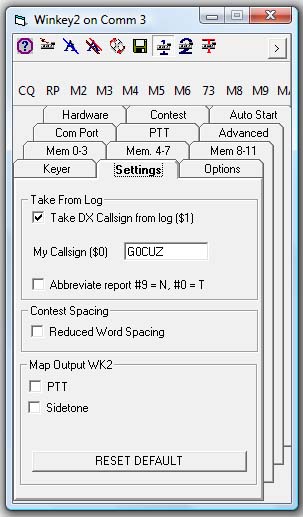
Take DX Callsign From Log ($1).
The callsign entered into the Callsign field in the Log is used to replace the $1 sign during sending.
Abbreviate Reports.
Normally used for contest operating, sends N instead of 9, e.g. 5NN instead of 599, and 0 from a contest serial will be sent as T.
Contest Spacing.
Slightly reduces the spacing between words - see Winkey documentation.
Map Output Pins.
Configures the keyer output - see Winkey documentation.
ADVANCED tab.
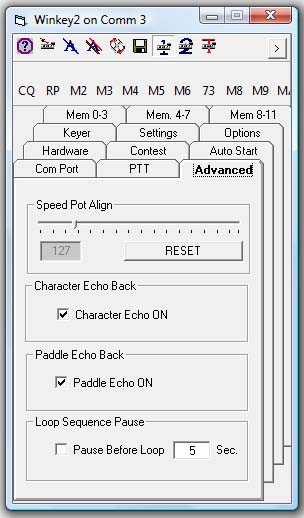
Speed Pot Align.
Configures slight inaccuracies in the hardware Speed Pot electrical characteristics.
Adjust this to match the upper limit of manual Speed Pot to software speed settings.
Default setting is '127'
Character Echo Back.
Echoes back characters sent by the Winkey hardware into the yellow 'Sending' window.
N.B. Space character are not echoed back on some older versions of Winkey.
Paddle Echo Back.
Echoes characters manually sent on the paddles to the yellow 'Sending' window.
It may be necessary to switch OFF the echo back options on slow computers.
Loop Sequence Pause.
Only used when in Loop (Beacon) Mode
When enabled, sets a timed 'pause' period between the continous loop sending sequence,
The 'pause' period is set in seconds.
KEYER tab.
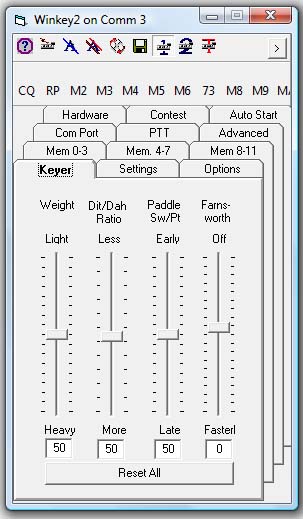
These settings may be apparent to the experienced operator,
otherwise see the Winkey documentation for an explanation.
The default settings should be satisfactory for normal operation.
|