|
Deleting an existing Log from a Log database.
This option must be used with great care as there is no 'undo', any QSO data entered in the deleted Log will be lost.
N.B. Logs can be deleted from a Log Database, however Log databases can NOT be deleted from within Winlog32, this must be done manually.
menu/File/New Log
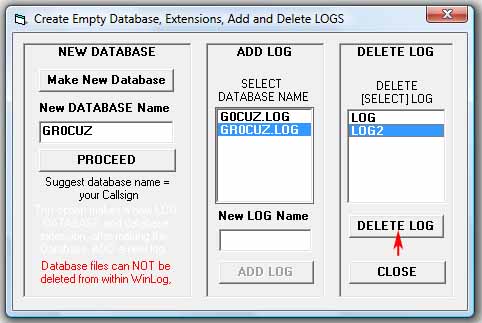
Select the Log database name containing the Log to be deleted - in the example "GR0CUZ.LOG"
The Available Logs in the Log database will be displayed in the 'DELETE (SELECT) LOG' list.
Select the Log name to Delete, in the example "LOG2".
Click on the "DELETE" button and accept confirmation prompts.
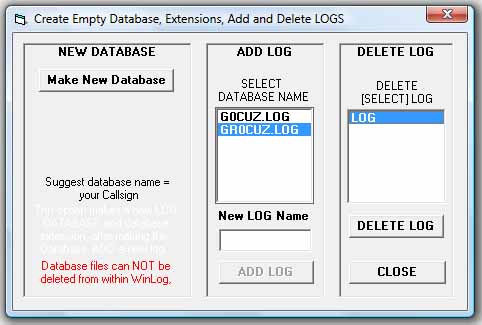
The Log (example: "LOG2") has now been deleted from the Log database.
The Log name has been removed from the list.
In this example; only "LOG" remains in "GR0CUZ.LOG" Log Database.
Close 'New Log' window
Log form "Change/Select database" button.
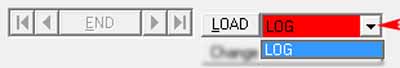
The Log ("LOG2") not longer exists in the LOAD LOG window.
|