|
Options and Settings - Overview.
Winlog32 has many options and end-user settings that enable it to be configured for individual preferences and needs.
To get the best experience from the software, you will need to investigate these settings and how they influence the software behaviour.
The main program and operational settings can be found in the Options menu.
menu/Options/
Logging options are set in the main settings window.
menu/Options/Settings
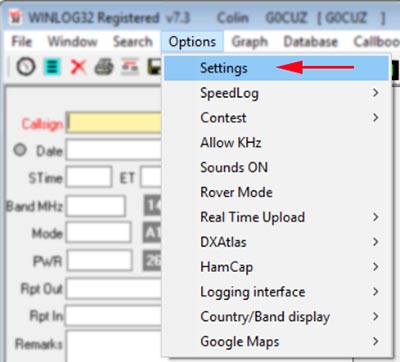
Settings for other features may be provided within their individual windows used throughout Winlog32
Similar settings are grouped within each tab
Date
Date formatting and other related settings.
Time
Time formatting and other related settings.
Change User
Personal settings, callsign and base location.
Backup Settings.
Back-up settings, log auto-load and quit settings.
Page View.
Log display settings, formatting and sorting.
Custom Lists.
Add, delete and edit preset list of bands, modes, etc.
Search.
Search options.
Auto Add
Automatic adding data from previous log entries and callbooks to the Log.
Function Keys.
Single F-key entry to add pre-defined information into the 'Remarks' or 'User' field.
Real Time Upload
Real-time QSO upload to eQSL, Clublog, Ham Logs Online and HRDLog.
Rotor Control.
Choice of internal or third party rotator interface.
Remote Database.
Settings for remote database logging.
All definable settings are saved upon exiting the software in a single file: 'winlog.ini',
no program settings are saved in the Windows registry.
|