|
Print QSL Labels.
Option tab: SORT/SET
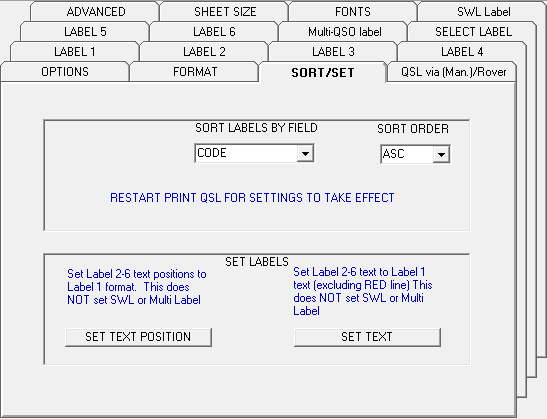
Option: Sort Labels by Field.
The QSO list can be sorted by a Log field from the drop down list, the default is date/Time.
The Sort direction can also be changed; ascending or descending.
The Print QSL window must be closed and re-opened to effect these sort order changes.
Option: Set Labels
Using these options, the layout of label 1 can be used as a template and labels 2 to 6 can be quickly set to the same layout.
'Set Text Position' uniformly positions and aligns text to other labels from label 1 template.
'Set Text' copies the text content of Label 1 to the other Labels, BUT this excludes the
contents of the 'red' text line which can be independently set for different
equipment, antenna information for different bands, etc.
The Multi-QSO label and SWL (Short Wave Listener) labels are not affected and these label formats must be changed manually.
|