|
Logging Interfaces:- WSJT-X ~ JTDX ~ MSHV
Winlog32 has direct UDP interfaces these popular programs: WSJT-X, JTDX, MSHV for logging purposes.
For those also running WSJT-X with JTAlert, secondary methods will be necessary and dealt with separately.
UDP, this uses a port open directly to WSJT-X/JTDX/MSHV to collect log data in real time.
Menu/Options/Logging interface/UDP WSJT-X,JTDX,MSHV > Enable
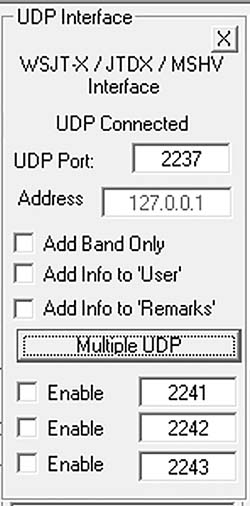
When these options are enabled, Winlog32 will open a port and listen for logging information broadcast by the external
program in real time.
Winlog32 receives QSO data when the 'Add to Log' option is used in the remote software, QSO data is automatically added
to the current Winlog32 log.
The QSO data transfer may be limited to that supplied by the remote programs or that required by Winlog32.
menu/Option/Logging Interface/WSJT-X,JTDX,MSHV > Options.
The correct parameters will have to be set in Winlog32 for the UDP interface, principally the port
number; default is 2237, and this is the normal default with external UDP server however these port numbers
MUST match in both connected software.
The 'address' 127.0.0.1 is used for the 'local machine'.
JTDX settings:
Primary UDP Server.
Menu/File/Settings/Reporting.
'Enable Sending logged QSO adif data'.
Set Port number if necessary.
Ensure Winlog32 port number matches that in JTDX
WSJT-X settings:
Menu/File/Settings/Reporting.
UDP Server.
Nothing needs enabling.
Set Port number if necessary.
Ensure Winlog32 port number matches that in WSJT
MSHV settings:
UDP Broacast Method.
Menu/Option/Radio and Network configuration.
'Enable Logged QSO'. enable.
Set Port number if necessary.
Ensure Winlog32 port number matches that in MSHV/
Multiple UDP port interfaces can be set up for multiple simultaneous instances of supported software,
each port designation must be a different number.
'Multiple UDP' button reveals three additional ports (thus 4 in total).
Multiple ports have an advantage when using a SDR/multiple rigs simultaniously using modes like FT8.
Where more than one of the supported programs is being used, each can be set to it's own
UDP port number and used simultaneously without any switching over in Winlog32.
Windows Firewall may block the selected port(s) and issue a warning when this option is selected!
There should be options in the software that generated the warning to allow Winlog32
access to the port, if you don't allow this, you will not be able to use the UDP interface.
N.B.
When using third party logging interfaces, the
Real-Time Upload to Online Logs' can still be used however it is better to disable
the Auto-Upload 'PROMPT' option. menu/options/Settings TAB Realtime Upload
Be aware that some external kogging software may have similar options to upload QSO,
it is obviously essential that only one upload takes place for each QSO by enabling/disabling
the appropriate options in either software.
It may be necessary to verify that a QSO has been logged correctly by Winlog32
when using any of these methods as there is no prompt or notification from Winlog32
when adding a QSO to the Log.
These are general settings and similar options apply to all logging interfaces.
'Add Band Only'
Transfer Frequency BAND only, the default is to transfer the full frequency from WSJT-X.
'Add Info to User' and 'Add Info to Remarks'.
These two options select which field the WSJT-X / JTAlert Name and Comments are added in Winlog32.
Not all log fields produced by external logging will be imported into Winlog32.
The 'Auto-add' functions in Winlog32 are disabled when using the above logging methods.
|