|
Latest Updates
Overview.
The 'Latest Updates' window is used to request file update information and direct links for file downloads for
new Winlog32 version, Prefix, IOTA and Rig database updates which may be released periodically.
'Latest Updates' does require an internet connection.
menu/File/Maintenance - Latest updates
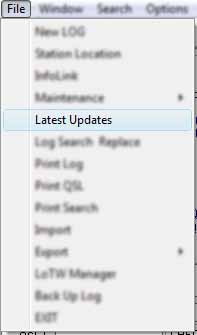
Winlog32 Update Availability Status.
The Latest Updates' window file status is updated when opening the window
if an internet connection is present.
If all of the download buttons are not enabled, the update is NOT available at this time.
'Latest Updates' indicate the following:
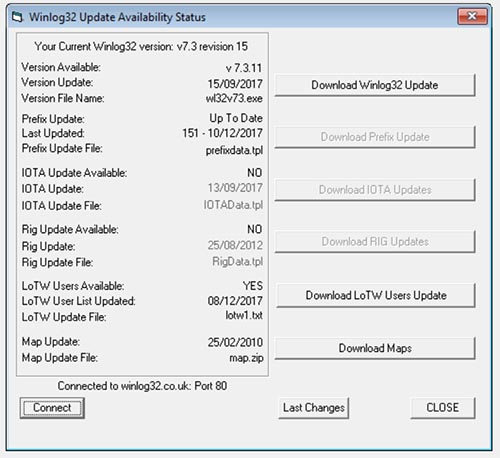
Version Available: The current installed Winlog32 version.
Version Update: Date update available (DD/MM/YYYY).
Version File Name: File name of download executable file.
Click corresponding button to download file.
Options will be disabled when an update file is not available.
Download Winlog32 Update; this is the main Winlog32 installation file and is always available - even if you have the most recent update installed.
Download Prefix Update; the prefix database update is only available if your prefix data is not up-to-date.
This option downloads the file onto your computer, the update will apply upon restarting Winlog32.
Download LoTW Users Update; The file is downloaded from the ARRL web source.
The original ARRL file is not compatible with Winlog32.
Immeditely after downloading, the file will automatically undergo a conversion process to make the file compatible for use with Winlog32
This option downloads and converts the file, the update will apply upon restarting Winlog32.
Download Maps; This option will ONLY appear in Registered versions of Winlog32, refer to Registration Document.
'Download IOTA' and 'Download Rig Update'; These options are not always available from the 'Latest Updates' window.
These updates are quite infrequent, and are usually applied with a full Winlog32 version update.
The Winlog32 update executable file should be downloaded to a suitable
folder or your desktop.
It is essential that Winlog32 must be closed before running the installer.
Notes:-
The database update files (.TPL file extension) will automatically downloaded to
your ..\Winlog32\DATA folder
Most updates to databases will take place next time you start Winlog32.
If manually downloading database updates, the file must be placed in your ..\Winlog32\DATA folder.
"Last Changes" button.
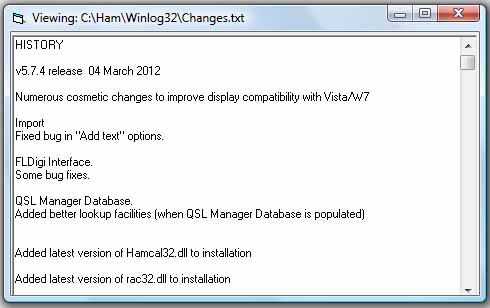
View the 'changes.txt' file with the internal viewer, the file is updated and included with every new Winlog32 version release.
This is a list and history of all significant changes made to recent versions or Winlog32.
|