|
First Tasks after Installing
Adding your personal and station details.
Menu/Options/Settings
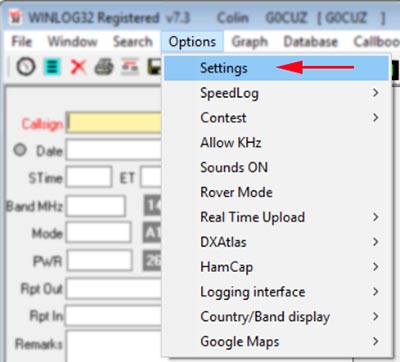
TAB 'Change User'
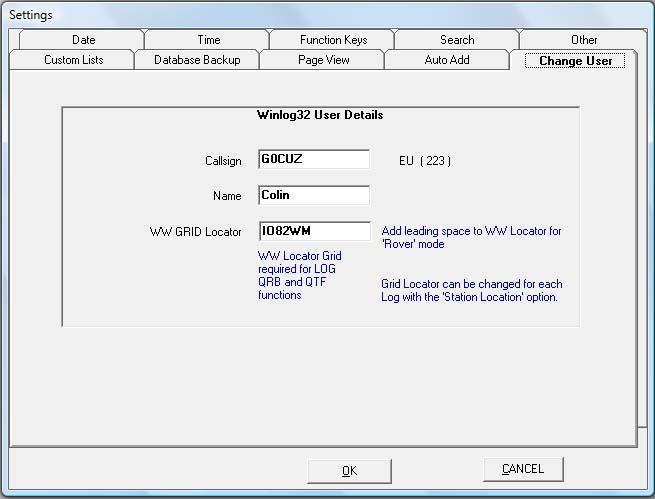
Add your callsign, name and grid locator
N.B. The changes do not take effect until the 'Settings' window is closed
Your callsign may be used as default for logging on to various online facilities, for file naming etc.
Your 'name' is not essential but is included for cosmetic reasons.
A grid locator is required to determine distance, bearing and other essential calculations.
A four figure grid locator can be entered, but for greater accuracy a six figure grid locator is recommended.
If you do not know your grid locator, there is a utility included which can calculate
this for you, providing you know your latitude and longitude of your station.
See menu/Tools/CLoc
N.B. a 'Station Location' can also be set when multiple logs are being used, or for some advanced functions - see relative sections.
|