|
Print QSL Labels.
Option tab: SELECT LABEL
Set which label is printed for a specific frequency range.
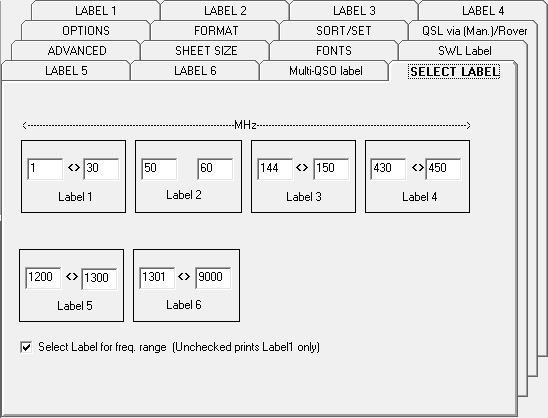
The six individual labels can be pre-selected to print for a frequency range from the Log.
Each label can have individual text associated with the frequency used for the QSO and an appropriate label printed automatically, e.g. where using different equipment for different bands.
The default values can be changed to suit individual requirements, the values must cover all frequencies in use.
Option: "Select Label for freq. range" should be enabled for this function, otherwise label 1 will be used for ALL QSL labels printed.
Multi-QSO labels are unaffected by this function.
|