|
LoTW Automation
The LoTW automation is a COMPLEX process, it is advised that the new LoTW user becomes familiar
with the LoTW Manager manual export/sign/upload/download functions first.
The Automated function may not suit every individual circumstance.
This function is designed for regular LoTW uploading of a small number of QSOs and will
export/sign/upload/download a report and update the Log in a single process.
Installation of TQSL v 2.1.2 or a later is ESSENTIAL, earlier versions will NOT allow the automatic functions.
All LoTW parameters should be set in Winlog32 before using automation, e.g. password, username
and TQSL password if used.
A TQSL Station Location should be set, and also a 'Station Location' set in Winlog32 if multiple Logs are likely to be used.
The automation can be used when working with multiple logs, but only one log at a time is processed.
Each log should be be loaded into Winlog32 BEFORE the LoTW window is opened and a
Station Location should be present in Winlog32 for each Log.
The 'Station Location' callsign should match that used for TQSL/LoTW.
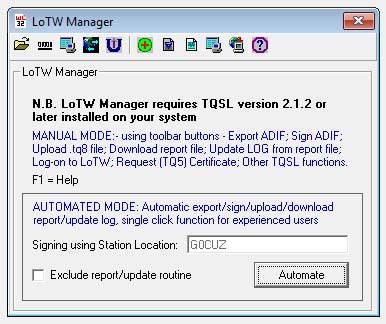 # #
The LoTW automated function is intended for day-to-day uploading and not first time processing of complete logs.
The Log checking and updating function after downloading the report is still a manual operation as this allows
viewing received verifications.
Signing errors are reported by TQSL, erronous QSOs will NOT be signed or up-loaded.
Error QSOs must be edited and uploaded manually, this should be possible by selecting the single QSO using the QSO range
(grab QSO from Log).
A manual export/upload may be a more suitable option where a large number of errors may occur, e.g., a large or previously unchecked log.
Automation is not suited for full or large log uploads, many errors may be present and correction and upload of individual QSO would be tedious
Once started, no attempt to halt automation process should be made,
however the program may stop if an error or an unexpected circumstance occurs during the automation.
A log file is generated and presented after the LoTW Managers final function of checking the Log has completed,
this can be studied for correctness.
A report file is also generated independently by the TQSL utility and this can be studied by using the TQSL Report button.
Checking the results and functionality of the completed automation process.
Log-on to your online LoTW account and observe the uploaded log file(s) results, you can log-on directly using the LoTW manager toolbar.
How to Log-on to your LoTW account and view results:
Log-on to LoTW via LoTW Manager toolbar option, or via web browser.
menu item - YOUR ACCOUNT.
menu item - YOUR ACTIVITY.
Select 'Result' against your last upload - which will show something like this:
##################################################################
Date/Time: 2013-08-28 21:47:09
User: g0cuz
File: LoTW_G0CUZ_20130828.adi
Messages:
2013-08-28 21:47:09 LOTW_QSO: Processing file: 20130828213437.32758
2013-08-28 21:47:09 LOTW_QSO: User file: LoTW_G0CUZ_20130828.adi
2013-08-28 21:47:09 LOTW_QSO: Certificate found for G0CUZ - ENGLAND (223)
2013-08-28 21:47:27 LOTW_QSO: QSO record QSLs a contact
2013-08-28 21:47:27 LOTW_QSO: QSO: G0CUZ GM3POI 1990-04-11 18:05:00Z 2M CW
2013-08-28 21:47:27 LOTW_QSO: Successfully processed 1 QSO record in 17.904870 seconds
2013-08-28 21:47:27 LOTW_QSO: 1 QSL record entered
2013-08-28 21:47:27 LOTW_QSO: No errors encountered
###################################################################
TQ8 files are queued by LoTW, so results from the upload may be subjected to some delay.
The delay may be considerable after a major contest week-end.
|