|
Tools - Winkey (Winkeyer) Interface.
Overview
A hardware keyer designed and produced by K1EL, available as a ready built unit or kit,
that allows software or paddle control or a combination of both.

The Winkey window enables sending CW from the keyboard; predefined text; or interacting with logging for contest or 'rubber stamp' QSOs.
Full details and description of this unit can be found here:
www.k1el.com .
Winlog32 offers a fully configurable interface for Winkey type 1 or Winkey type 2 for computer control and interactive logging.
Serial or USB interfaces are used, depending on which model; USB control is via a virtual com port (VCP), the driver is supplied with Winkey.
menu/Tools/Winkey
The Winkey window.
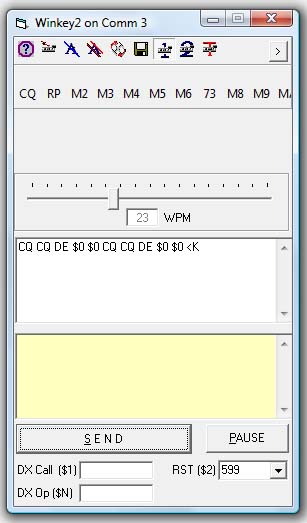
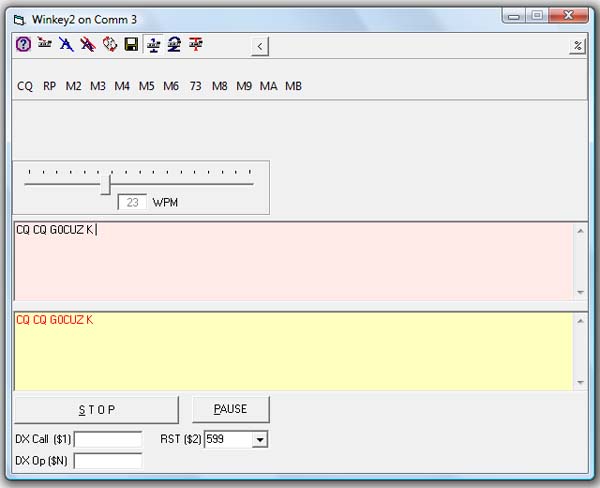
Send text occupies the top 'send' window.
Echo text occupies the lower window, echo text is highlighted in red.
The speed slider increases or decreases the send speed, having the same function as the speed pot on the Winkey hardware.
The speed slider is synchronised with turning the Winkey speed pot.,
however it is impossible to synchronise (turn) the mechanical speed pot on Winkey from Winlog32.
The 'START' button is clicked and sending will begin as soon as text is entered into the send window,
either by keyboard or memory text blocks.
The STOP button stops sending to Winkey and clears the Winkey buffer, and the send text is removed.
The PAUSE button will halt and restart sending.
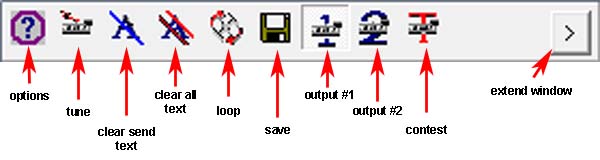
Toolbar button #1 Opens the Options & settings.
Toolbar button #2 Tune - Key down - max ten seconds.
Toolbar button #3 clears the send text window.
Toolbar button #4 clears both the send text window and echo text window.
Toolbar button #5 Loop (Beacon) mode, the send text is continuously looped, an optional pause period may be added.
Toolbar button #6 Save the contents of the echo text window.
Toolbar button #7; #8 Switches keyed outputs, ths option is only available and displayed for Winkey 2; see hardware section.
Toolbar button #9 Contest, enables contest operation and Winkey inter-reacts with contest logging; see contest section.
Toolbar button #10 Extends/contracts the Winkey window.
Winlog32 utilises a word buffer arrangement for keyboard sending to Winkey, this allows on-the-fly correction of send text.
Each word is sent to the buffer ONLY AFTER COMPLETION, a space character signifies completion of a word,
a space character must also be used after the final sentence is completed to allow the last word to be sent.
Correction can be only be done before the word is sent to the Winkey buffer.
Please Note:
Winlog32 has no connection with this product other than the software interface that Winlog32 uses.
If you require further information on the significance of any of the settings, refer to the documentation supplied with the hardware.
|