|
Rig Control - Commander DDE
Menu/File/Rigs/Icom#3
A simple control via DDE is offered to the Commander software.
You do NOT need an Icom rig or com connection to use this interface.
DDE does NOT use a com port but is a direct software interface via a 'Dynamic Data Exchange'.
The DDE interface requires Winlog32 and Commander to be installed on the SAME computer.
The interface can be used from the ICOM Rig Control Window #3 only
Icom RCW#3 can still be used via an existing com port to control to an Icom transceiver when DDE is disabled.
With DDE enabled and designated com port is not connected, it is normal for the "Icom xxx Error Port ##'
to be displayed in the RCW heading, the DDE interface will function regardless of com port errors.
A com port can not be 'shared' by both software, if both software are set to use the same com port number,
whichever software is started first will open the com port and exclude the other.
No particular settings are requred in the Commander software.
The interface offers only basic control of the Commander frequency and mode, e.g.
from DXCluster spots from the Winlog32 DXCluster window in much the same way as if the RCW is
connected directly to a transceiver.
There is no control of filters or VFO switching, etc.
The Winlog32 Rig Control Window will automatically track the Commander frequency and mode if
Commander is connected to a transceiver.
To start the interface in Icom Rig Control Window #3, open the RCW options and TAB 'Advanced', 'enable DDE(commander)'.
An indicator will appear on the Rig Control Window (except the medium sized window) when this option is enabled and DDE is connected -the indicator will turn green.
If you right-click the DDE indicator, an option to disable DDE is offered.
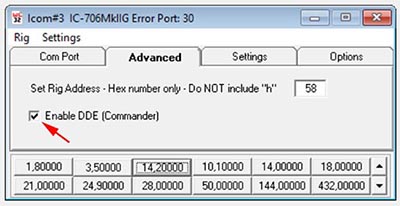
If this option is enabled, and a DDE connection is not possible, and error message will be displayed,
(e.g. if Commander is not running on your computer), and the 'DDE indicator' will turn red.
If Winlog32 is started with the Commander DDE interface enabled and also the RCW has auto-start enabled,
with Commander NOT running, an alert message will be displayed halting the Winlog32 start-up
and afterwards the DDE will be disabled - use 'Initilise' button to restart DDE.
If Commander is not started before the Winlog32 Icom#3 Rig Control Window is started, use the 'Initialise' button to restart DDE.
Clicking the 'Initialise' button will reset the interface and also grab the current frequency and mode from Commander at any time.
The RCW will grab the Commander Frequency when DDE is started, however if Commander is not connected to
a transceiver, and the Commander display shows "00000", the current RCW frequency and mode is transferred to Commander.
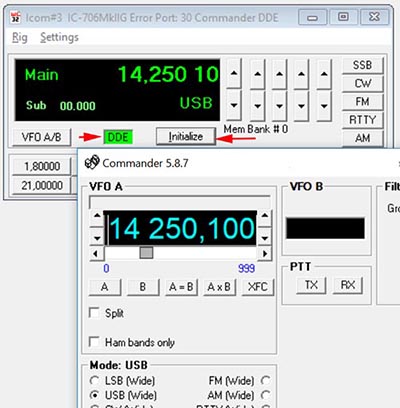
|