|
HTML Online Log
Overview.
N.B. A newly written search script was employed in 2017, replacing older version
which had some issues on modern browsers.
The Log or part Log can be exported as an HTML document, for use on
web pages or with integral JavaScript to enable use as a simple online Log-callsign search
facility.
Entering a callsign into the input box on the web page will show whether the callsign
is in the online log or not.
This search does NOT return any Log details.
The resultant html file is small and the search is quite fast.
Menu/File/Export/LOG/HTML Online Log.
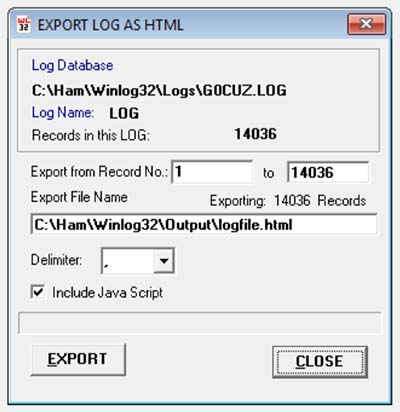
The html format can be added to web pages or used as an online Log callsign search.
Option: 'Export from Record Number'.
A partial Log can be limited by the QSONO range.
Select the QSONO range to export from/to - the default range is the whole Log.
Select the delimiter method required:
"<br>" - a simple html file or "," (comma) for the built-in JavaScript search module.
Option: 'Include JavaScript'
Enable this option if you want to include the JavaScript, the delimiter character will be changed to ","
when in this mode.
Click the ‘Export’ Button.
File is saved as "logfile.html" in the '..\Winlog32\Output\' folder, this is the file that you need to upload to your web server and provide and provide a link to this file.
Example web page below
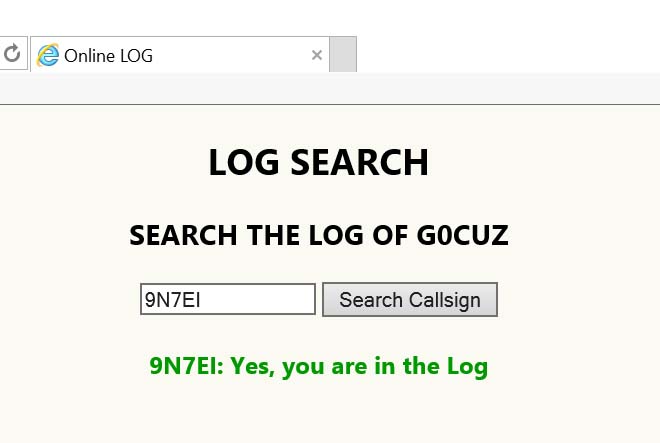
Click to try
EXAMPLE SEARCH LOG WEB PAGE FOR G0CUZ
The default exported html file has no embellishments and the user may wish
to modify it for their own purposes using any html or text editor,
however it is very important that none of the JavaScript incorporated in the file
is disturbed otherwise the search script may not work.
The template file is maintained in ..\winlog32\tpl\ folder, here the template is called htmlheader.tpl
This template file should be edited if regular use and refreshing QSO data, this file is used to insert the QSO data and produce the 'logfile.html' file.
If the template is edited, the web page will maintain it's appearance in any web page exported.
N.B. The file will work when directly uploaded to your website with a suitable
link from your home page, no server side modules (e.g. applets) are required.
The search mechanism is very simple.
.
|