|
QSL DESIGN AND PRINTING - Advanced and Design Tips.
The background images for full colour cards are better prepared in imaging software and used as the background object.
However some effects can be produced within the designer.
Creating a drop shadow effect
This effect works best on large Text objects.

Two identical Text objects are used, each set with a contrasting colour.

The text is positioned one over the other for the best effect.
Creating a white box area.
This is a traditional and useful inset for the QSO data on pictorial cards.
Add a Text object and set to a large font size; in this case 60pt; add a series of "X" to fill up the space required
Set the Text object background colour to white and opaque.
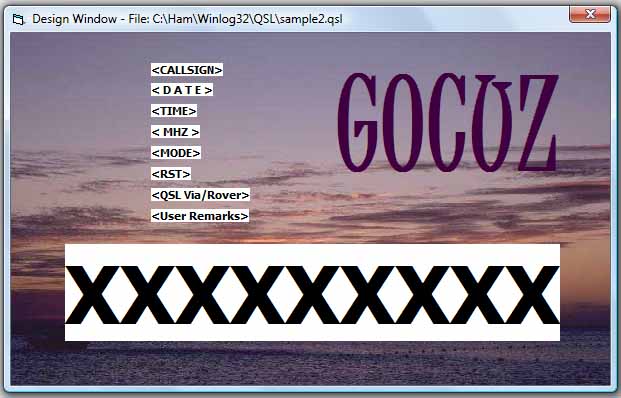
Set the Text object colour to the same as the background colour, easy with white but other colours can be used.
Add/move Text and Data objects around the background area.
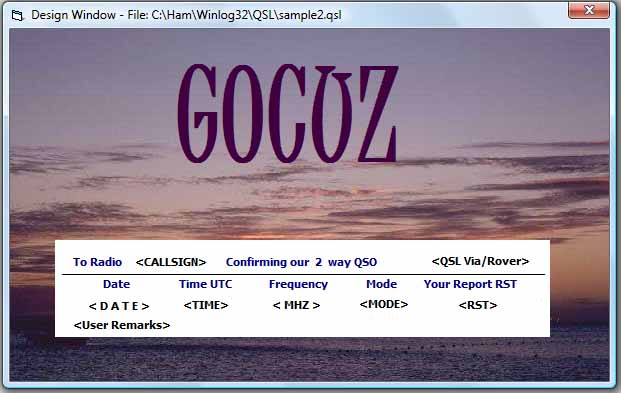
In the above example a horizontal line has been added using a Text object with underscore characters _______________ and setting to transparent.
|