|
Tools - Winkey (Winkeyer) Interface.
Memories
The Memory Toolbar (in illustration 'CQ';'RP';'M2';'M3';'M4';'M5';'73' etc.)
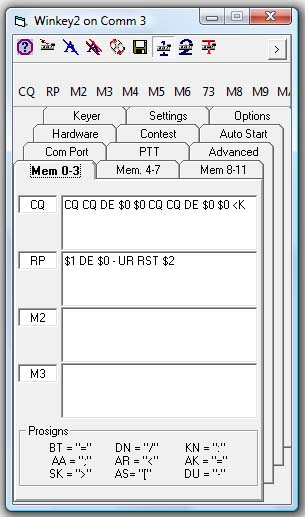
Three sets of four memory blocks can be set using the Options tab, Mem 0-3 and Mem 4-7, Mem 8-11,
all text can be edited or deleted as required and are saved on exit.
Each memory can be renamed with a more meaningful identifier, up to three characters are allowed.
Each Memory block is limited to 255 characters.
The keyboard Function keys F1 through F12 can also be used as shortcut keys instead of the memory toolbar buttons
but only when the Winkey window is active, F1 = M1; F2 = M2;
F3 = M3, etc.
Sending a memory text block:
Click on a button from the memory toolbar, the text is added to the 'Send' window.
Sending will commence immediately if the 'Send' is already activated, on-the-fly correction is allowed unless the word has already been sent to the Winkey buffer.
The SEND button is used to STOP the transmission.
The 'Pause' (Pause/Cont.) button will pause the transmission, 'Cont' (pause/Cont.) resumes sending from
where sending was halted.
Memory text can be added to the 'Send' window during sending, all text is added after any previous text, Winlog32 will continue sending until the text is completed.
If you wish to break into the automated sending sequence for manual sending with the paddle, press either paddle once - this may take a little practise.
This action halts the send sequence and clears the memory buffers.
|