|
Band Map
menu/Graph/Band Map
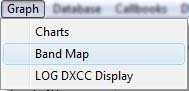
A statistical representation of countries/bands/modes worked or confirmed from data in the DXCC database.
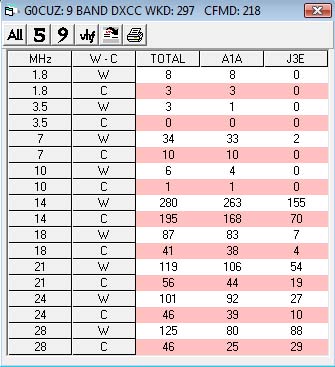
The Toolbar options offers a set of standard band lists, e.g. 5 band, 9 band etc., or the defined bands menu/Options/Settings tab 'Custom Lists'.
The modes are those set in the Log Mode list, menu/Options/Settings tab 'Custom Lists'.
Most of the display is self explanitory whereas - "W": Worked; "C": Confirmed etc.
Toolbar Option #5: Export.
Text de-limited (CSV) file output of Band Map data.
Toolbar Option #6: Print.
Print Band Map data.
|