|
Net Operation
This option is useful for those who control a net or work in a net.
Toolbar Net button - depress - ON.

The Net list box appears (blue box)
Enter QSO's in the Log as normal.
When each QSO is entered into the log, the callsign is also added to the Net list, the QSO end time is NOT inserted in the end time (ETime) field at this point.
You can select each QSO logged in the log during the current net session by selecting a callsign in the Net list, scroll through the net list using the keyboard up/down arrows.
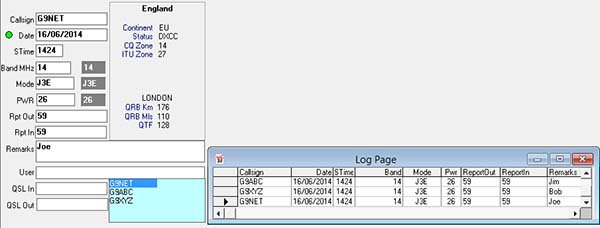
When the Return/Enter keyboard key is pressed with a selected callsign in Net List - the callsign is sent to the bottom of the Net list, and so on.
This will be useful for selecting 'turns'.
Ctrl/Enter keyboard keys when a Callsign is selected in the Net list, will show a 'Leaving Net' prompt, if OK’ed that Callsign will be removed
from Net list and the 'ETime' field will be updated in Log for that callsign.
Clicking the Net button 'off' will prompt 'Leaving net', if OK’ed, the Net list will be cleared after updating the Log with ALL End Times in 'ETime' field.
Otherwise the Net will still be active after clicking the Net button again to continue.
This would be useful if you want to log a QSO outside of the Net operation, and returning afterwards.
When the Net button is ‘off’ callsigns are not added to the Net list.
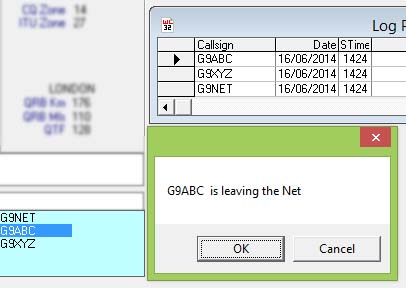
If the Net button is still 'on' when exiting Winlog32 (OOPS - I forgot?), then expect a prompt to update the end times with the current time.
If you forgot for a long time - too bad!
|