|
SEARCH PREFIX (mini window)
menu/Search/Prefix
Search for a prefix or callsign from the Prefix database and look-up corresponding Log or DXCC data.

Search the prefix database, the search function is initiated after each key press
or keyboard Enter key press or clicking the SEARCH button.
If the Log is in edit mode, e.g., a QSO is viewed in the Log, the result is displayed in pop-up style below otherwise
the data is displayed in the normal Country Display.
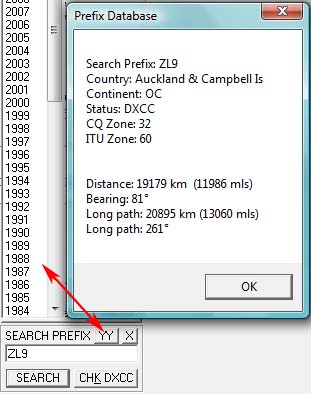
Prefixes may have date limitations, "YY" will allow a date when the prefix was valid to be selected.
N.B. Some callsign exceptions, particularly dxpeditions that may be shorter than the year limitation may
prevent the Country being found by this method.
The country name is displayed together with other useful information
from the Prefix database including the Capital City and QRB/QTF calculations.
Note that the QRB/QTF calculations is approximated to the Capital City NOT the centre of the Country.
In some instances a full prefix or callsign (e.g. HA1 in place of HA) will give further
information relevant to that countries call areas; states; provinces; licensing etc., and more accurate calculations
providing that this can be reliably determined from the Prefix.
"CHK DXCC" (alt/K) button gives a summary of the worked/confirmed status of each Band/Mode from QSOs entered
in the DXCC Database.
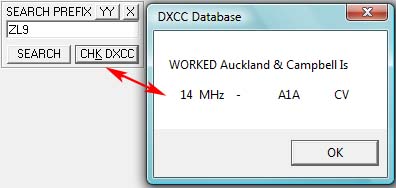
If the Country/Band Display window is enable menu/Options/Country-Band Display
the worked/confirmed results are displayed there and further exploration of the results are possible.
The following information could be displayed dependent upon the
information that can reliably determined and calculated from the prefix entered:
|
Country Name:
|
The DXCC entity name as commonly used.
|
|
Continent:
|
AF Africa, AN Antarctica, AS Asia,
EU Europe, NA North America, OC Oceania, SA South America
|
|
Status:
|
Whether current DXCC entity is a valid 'DXCC' or 'DELETED' (in DXCC entity list)
|
|
CQ Zone:
|
CQ Zone reference number
|
|
ITU Zone:
|
ITU Zone reference number
|
|
Info:
|
Additional information determined from the Prefix; License Class,
Areas, Provinces, Regions, States etc.
|
|
Capital:
|
Capital City of the country with Provincial City if this is determined
from the prefix.
|
|
QRB Km:
|
*Distance from the base location to the Countries Capital City in kilometres.
|
|
QRB Mls:
|
*As above - distance in miles.
|
|
QTF:
|
Direction (heading) in degrees to the point determined by the prefix.
|
|
L/P QTF:
|
Long Path (reciprocal) direction in degrees, only displays when the distance is above 12,000
km. and includes the L/P distance in brackets [km].
|
|
'E' EL Deg.
|
Elevation to 'E' Layer in degrees, displays only when frequencies are above 30 MHz (VHF)
|
*If a Provincial City is displayed as well as the Country Capital, the distance
and direction calculated will be to the Provincial City or, in the case of islands groups where
different islands may have different prefix, to the island named.
"X" close mini-window.
|