|
Print QSL Labels
Option tab: Advanced
Some advanced settings and options.
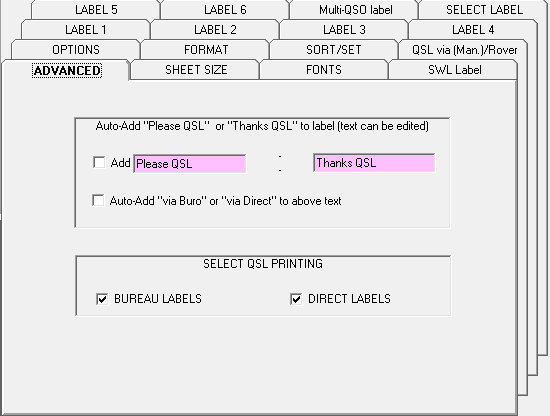
Option: Auto-Add "Please QSL" or "Thanks QSL" to label.
When enabled will changes correspondingly to entries in the log QSLIn and QSLOUT fields. Text can be edited.
Example: QSLIN field ="B" and QSLOUT field ="B" then "Thanks QSL" is printed on the label. (I have already received a QSL ).
Example: QSLIN field is empty and QSLOUT field ="B" then "Please QSL" is printed on the label. (I have not received a QSL ).
Auto-Add "via Buro" "via Direct"
When enabled, "via Buro" or "via Direct" is added to "Please -
Thanks QSL" corresponding to whether "B" or "D" has been added to
the Log QSLOut field.
Example: Option enabled and QSLIN field ="B" and QSLOUT field ="B" then "Thanks QSL via Buro" is printed on the label.
Example: Option enabled and QSLIN field is empty and QSLOUT field ="D" then "Please QSL via Direct" is printed on the label.
Option: SELECT QSL PRINTING"
These options allow the Print QSL list to be printed in separate batches of bureau (buro) or direct QSLs.
These options require the Log QSLOUT field with "B"; QSL labels for the Bureau and Log QSLOUT field "D" for direct QSL labels.
When this options is changed, the Print QSL window must be closed and re-opened to effect changes in the Print QSL List.
|