|
The Databases - Ancillary Database set - OVERVIEW
menu/Database
Apart from the actual Log, Winlog32 contains a vast array of data for the user,
most of which is contained within its own database.
There are many databases, all may relate to the Log in some way, but data remains independent.
Each Log database can have a corresponding array of 'Award' databases, referred to as the Ancillary databases.
Each Ancillary set is contained within a sub-folder of \Winlog32\LOGS\; as an example:
A Log in the folder ..\Winlog32\LOGS is called "G0CUZ.LOG"; the Ancillary database location will be
..\Winlog32\LOGS\G0CUZ\
In a multi-Log system this allows independent award data to be maintained for each Log database.
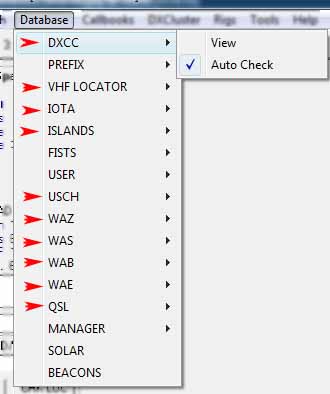
Databases that are part of the Ancillary set are indicated in red in the illustration.
Most of the databases have the option "Auto-check", disable any that you have no interest in, as this slightly improves performance.
Databases also have the option "View", this allows viewing and editing the databases internal data.
Each Ancillary Database set incorporates the following awards interests:
|
Menu
|
File Name
|
Purpose
|
|
DXCC
|
DXCC.MDB
|
"DX Century Club" entities and Worked/Confirmed/Band/Mode QSO list.
|
|
VHF Locator
|
VHF.MDB
|
Grid Locator database and Worked/Confirmed/Band/Mode QSO list.
|
|
IOTA
|
IOTA.MDB
|
"Islands On The Air" list and Worked/Confirmed/Band/Mode QSO list.
|
|
Islands
|
ISLANDS.MDB
|
ISLANDS Award database; many individual awards with lists and Worked/Confirmed QSO list.
|
|
USCH
|
USA.MDB
|
"US County Hunters" database and Worked/Confirmed QSO list.
Incorporated along with WAS in the USA.MDB file
|
|
WAZ
|
USA.MDB
|
"Worked All Zones" (CQ) database and Worked/Confirmed/Band/Mode QSO list.
|
|
WAS
|
USA.MDB
|
"Worked All States" (USA) database and Worked/Confirmed QSO list.
Incorporated along with USCH in the USA.MDB file
|
|
WAB
|
WAB.MDB
|
"Worked All Britain" database and Worked/Confirmed QSO list.
|
|
WAE
|
WAE.MDB
|
"Worked All Europe" entities and Worked/Confirmed/Band/Mode QSO list.
|
|
QSL
|
QSL.MDB
|
QSL (card) database; lists QSLs received.
|
All Ancillary databases allow editing and are independent of Log data.
When Winlog32 updates QSO data; the ancillary databases are referenced for Worked/Confirmed
status and updated automatically when required and the associated option is enabled.
Most status reporting windows depend on the accuracy of QSO data in the associated ancillary database.
The Ancillary database set must be backed-up using menu/File/Maintenance/File Maintenence
The data is NOT backed-up with the normal Log back-up procedures
The Ancillary databases are updated in real time QSO logging except during Speed logging and Contest operation,
in which case the Log Check Robot can complete this task later.
If a Log has been imported from an external source, the Ancillary databases will be empty and the Log Check Robot
must be used to populate the databases.
PROBLEMS
If the Ancillary databases are inactive e.g. 'greyed out', then it will be necessary to create a new set
and later to rebuild data with the Log Check Robot.
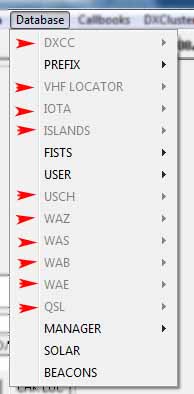
menu/File/Maintenance/File Maintenance "Create New Ancillary Set" button - see File Maintenance
|