|
Export Log ADIF for Club Log
Menu/File/Export/ADIF - Club Log.
A condensed ADIF file is produced specifically for uploading to Club Log.

This export option incorporates a direct file upload to the Club Log server.
The Club Log service requires registration and the registered username (email address) and password must be set in Winlog32.
menu/Options/Settings - TAB 'Real Time Upload'

The username (registered email address) and password setting is also valid for real-time uploading of a single QSOs to Club Log.
menu/Options/Real Time Upload/Club Log
Fields exported: Callsign (<CALL>); Date (<QSO_DATE>); STime
(<TIME_ON>); Band (<BAND>); Mode (<MODE>); RPT OUT (<RST_SENT>); RPT IN
(<RST_RCVD>); QSLIN (<QSL_RCVD>); Prop (< PROP_MODE>); Code (<DXCC>)
N.B. <FREQ> tag is NOT exported - the alternative <BAND> tag is exported.
CQ and 'test' entries are excluded from the export as are any unnessary tags and data.
Options: "Include QSOs with empty 'RPT OUT' field"
Default enabled; QSOs in the log will be exported regardless of status of the Log 'Report Out' field.
N.B. If your log contains invalid contacts (empty 'Report Out' field), this method is used to omit these invalid QSOs from the upload.
QSOs will NOT be included in the output file if any of these error conditions are found:
|
Callsign field
|
empty
|
|
Date field
|
empty or invalid date
|
|
STime field
|
empty or invalid time or time format
|
|
Band (frequency) field
|
empty or invalid frequency, frequency
must be in MHz and be within an Amateur Band.
|
|
Mode
|
empty or invalid, modes must conform to ADIF2 specification,
Winlog32 will try to remedy any invalid modes to spec. e.g.
'JT65A' will be converted to 'JT65'
|
|
Rpt Out; Rpt In
|
May be empty but if option "Include QSOs with empty 'Rpt
Out' field" is not enabled, these will be
removed from the exported file.
|
There is stringent error checking of Log data and error QSOs will not be included in the output, also see below regarding DXCC entity codes.
QSO with data errors are excluded from the export file but are added to an error file which can be inspected before proceding
Click the "WHY" button to explore the reasons for the QSO exclusion.
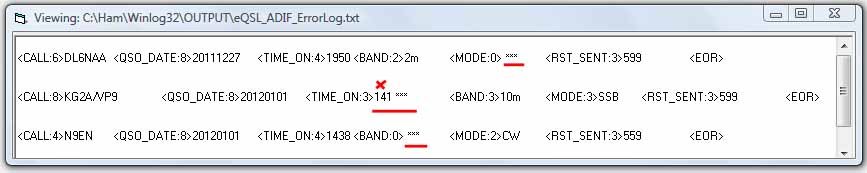
The error field data will be marked '***'.
The Log may be corrected by referring to the error file, you can not edit the error file directly.
When the Export is completed, the 'UPLOAD' button will appear, this will provide a seamless upload of your ADIF log file direct to the Club Log service.
The ADIF file could also be manually uploaded but the integral upload method is recommended.
The file name is 'CL_**YOURCALL**.ADI' and is exported to the '..\Winlog32\OUTPUT\ folder.
Before the upload takes place, an option will appear to "Delete" or "Merge" your existing QSO data from Club Log.
If the file is a complete log or a log replacing one that previously had errors, then the 'Delete' method is advisable.
Club Log can provide an email report of uploaded QSO data which will be useful to verify DXCC claims in your Log.
QSO validation requires the callsign, date and DXCC entity codes to match that held by the Club Log master prefix database.
If your uploaded QSO data does not show the DXCC Country status in Club Log, then your uploaded log ADIF file did not contain the DXCC entity codes.
This can happen especially if the QSO data has been imported into Winlog32 from other logging software,
some or all DXCC entity codes may be missing from your log,
The DXCC entity codes can be corrected by using the Log Check Robot to scan the entire log for errors.
menu/Tools/Log Check Robot
N.B. All Log Check Robot options should be DISABLED
Your prefix database should be kept up-to-date to ensure the greatest accuracy.
Errors in the uploaded ADIF may still be reported by Club Log, especially regarding bad DXCC country mappings - after checking that any errors are not log data problems,
contact the Winlog32 author for consideration and correction of the prefix/callsign exceptions.
Errors in country mapping could be caused by a wrong QSO date or an incorrectly entered callsign, e.g. "O" instead of "0", or ../P2 added as a suffix (as portable 2 should be entered as ../2) etc.
|