|
Tools - Log Check Robot - Overview
menu/Tools/Log Check Robot
The Log Check Robot, commonly referred to as the 'LCR', is a major utility for Log maintenance and operation.
The main function of this utility is to scan the Log and update various databases when this is not done in real-time.
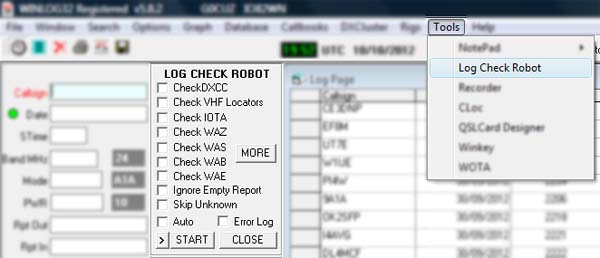
The LCR can be used to add or correct country entity codes in the Log which may be absent after importing
from other software or after speed logging or contest modes when database updating is disabled.
Options allow other maintenance tasks to be carried out.
Relative sections explain fully the operation of the LCR and the options available.
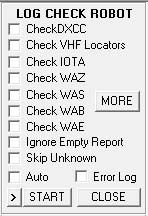 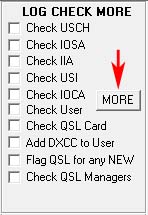
The 'MORE' button switches between the primary and secondary option screens.
|