|
Tools - Winkey (Winkeyer) Interface.
Keys and Prosigns.
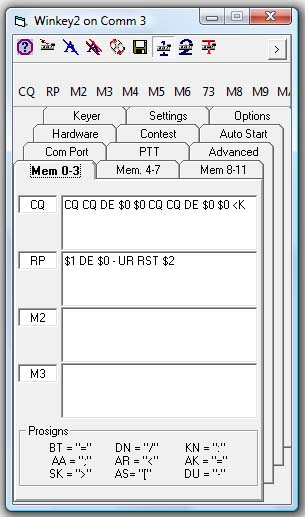
Keys.
The interface can use three shortcut 'keys' to send callsigns and reports taken from the current logging instance for interactive sending.
Keys are prefixed by the $ (dollar) character; thus $0 = MYCALL, $1 = DXCALL, $2 = RST.
No space in between characters.
Adding these keys allows sending callsigns and reports automated from Log entries,
sending will replace these 'keys' with the corresponding text from the current Log entry
as they are encountered.
Example "$1 DE $0 UR RST $2 $2"
Sends "DXCALL DE MYCALL UR RST 599 599"
DXCALL Will be taken from the callsign entered in the already entered in the Log.
MYCALL will be the callign entered as the users callsign (Winlog32 - Menu/Options/Change User)
and the one appearing in the Winlog32 title bar.
$2 (RST) will be taken from the Log RSTOut field if this has been entered.
If there is no text associated with the $# key, nothing will be sent when this key is encountered.
Prosigns.
A Prosign is a character pairing without any inter-character spacing which have special procedural meanings.
Each Prosign has a single character substitute which Winkey recognises.
Common prosigns in use and their meaning.
| BT |
= |
pause |
| SK (VA) |
> |
end of transmission |
| AR |
< |
end of message |
| DN |
/ |
oblique (slant) |
| AS |
[ |
wait |
| KN |
: |
reply (named) |
Prosign sending examples: 'AR' "<", end of message sent as ".-.-."
'SK' (or 'VA') ">" end of transmission, sent as "...-.-"
The Prosigns have to be transposed to the substitute character in the send window.
Thus a send text example "73 $1 de $0 < >"
Common prosigns are indicated on the 'Mem' Tabs.
|