|
HamQTH XML Interface

This direct connection to the HamQTH server provides a fast retrieval of Callbook data.
You must register with HamQTH to access this FREE service.
You can do this at here at www.hamqth.com (click this link).
The callbook search takes place automatically when a callsign is entered into the log.
Perform a callsign look-up using the mouse right-click functions on the Log Page and DXCluster callsign fields.
Perform a callsign search by entering a callsign into the 'Search' box on the Callbook window and clicking the 'search' button.
If the 'callsign' box is empty, it will grab the current call from the Log when clicking twice on the 'Search' button.
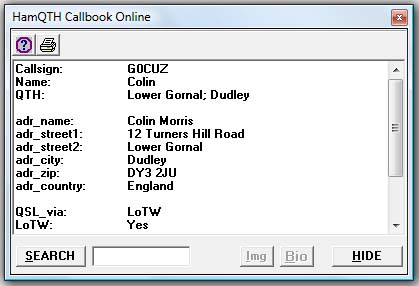
Setting up HamQTH.
menu/Callbooks/Online;subscription;CD - OPEN
Click on toolbar #1 'Options'.
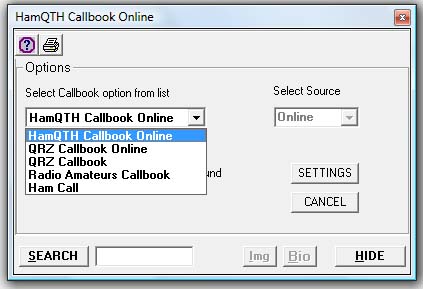
Select "HamQTH Callbook online" from drop-down list.
'Select Source' should automatically be set to 'Online'.
Click on 'Settings' button.
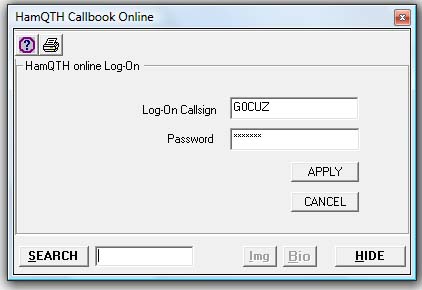
Enter your log-on callsign and password into the dialog boxes, the callsign and password must be the ones you registered with 'HamQTH'.
N.B. Passwords are usually case sensitive.
Click on button 'Apply'.
If settings window stays open, click on toolbar 'options' to close.
Option: "Show Callbook when nothing found".
When this option is enabled, the callbook window will stay visible even if a callsign is not found or other error, default is 'enabled'.
Toolbar option #2:
Print Callbook window contents; this may not be fully functional on all callbooks, contact the author if you would like this feature expanded.
The 'IMG' and 'BIO' buttons are not presently used for the HamQTH interface but are included for future expansion.
|