|
Exporting Logs in Cabrillo Format
OVERVIEW
The Cabrillo file format was devised to enable 'electronic' contest log entries to be submitted in a
readable file format for either manual or electronic scoring.
The Cabrillo file has log data arranged and aligned in columns with a minimum one character
space between, different contests require the log data arranged in different
formats but some standard criteria must be met.
Winlog32 is not designed as a contest logging program; the Cabrillo
output is basic, but to allow either a casual contest entry to be submitted
or to export the Log in a similar format for other purposes.
Winlog32 does not 'score' contests.
menu/File/Export/Search/Cabrillo and menu/File/Export/Log/Cabrillo

Winlog32 can export either the full log or any part that can determined by a Search criteria, e.g. date range.
The date range could be set prior to exporting with Menu/Options/Search Date.
Popular contest Cabrillo Log templates are included and should be
chosen from the 'Select Contest' drop-down list, if the actual contest is
not included in the list then select another similar template, this may
have to be found by trial-and-error and compared to the format required by the Contest rules.
Selecting a Contest type will:
Arrange the header, some information must be entered manually.
Set a template for the Contest to arrange appropriate QSO data columns.
Contest file requirements:
Contest Data arranged in columns in a specific order and format.
Date formatted as YYYY-MM-DD.
Frequency Band formatted as KHz except for VHF where only Frequency Band (MHz) is required.
Mode formatted as PH (SSB), CW or RY (RTTY).
Header describing the Contest entry, usually a specific format is requested.
Summary Sheet.
Cabrillo file contest QSO's do NOT require the following:
Points or multipliers.
Other data not associated with the Contest.
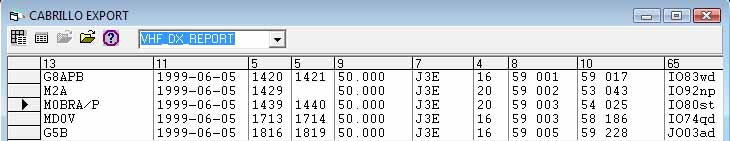
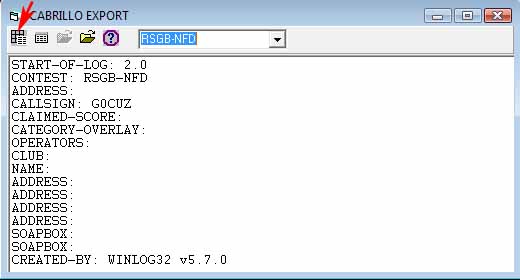
Options; toolbar button #5
Contest Base info may be required for some contests and this should be set from 'Options' toolbar button.
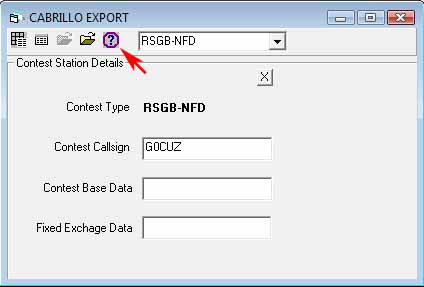
Base info has to be added for each QSO line, example IOTA Contest; each QSO line requires
YOUR IOTA number to be added.
A fixed exchange can also be added if not present in the original Log "ReportOut" field.
Export the file; toolbar button #4
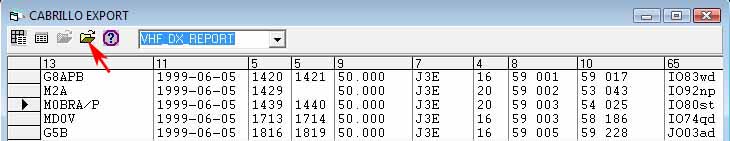
Example of exported file viewed in a text editor 'Notepad'
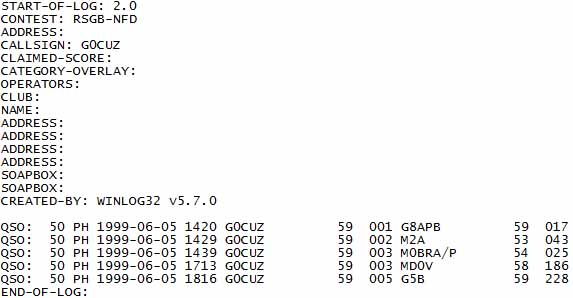
|