|
Speed Logging
Although QSOs can be entered rapidly into Winlog32, some enhancements are available to decrease the number
of key presses and amount of data entry, these options are idealy suitable for 'rubber stamp' style QSOs
that are being continually entered into the Log.
Contest operating also offers similar actions, but these are covered in a separate help section.
Three speed loggging options exist, each has its own merits and consequences, and some experimentation
may be required to fully understand their actions and limitations.
menu/Options/Speed Log
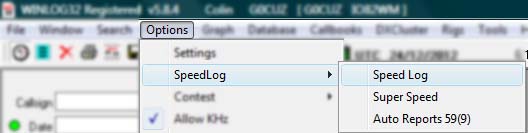
'Speed Log' action.
Date/Time/Band/Mode/DBW are inserted automatically when a callsign is entered into the Log.
The Band (frequency) value is taken from the current Band Selector or current active Rig Control Window.
The Mode and DBW (Power) values are also taken from their respective selectors.
The input sequence stops at the 'Report Out', 'Report In' and 'Remarks' input fields.
A further 'ENTER' key press will save the QSO and ready the Log for a new QSO input.
'Auto Reports' action.
This action used on its own, automatically inserts RS(T) values into their respective fields,
report values will be either '59' or '599' depending on what mode is being used.
All other logging actions take place as usual.
Combined 'Speed Log' + 'Auto Reports' action.
Date/Time/Band/Mode/DBW/RPTOUT/RPTIN are all inserted automatically when a callsign is entered into the Log.
The Band (frequency) value is taken from the current Band Selector or current active Rig Control Window.
The Mode and DBW (Power) values are also taken from their respective selectors.
The 'Report Out' and 'Report In' values '59' or '599' are added depending on which mode is being used.
The input sequence stops at the 'Remarks' field, and a further 'ENTER' key press will save the QSO and the Log is ready for a new QSO.
'Super Speed' action.
A callsign and an ENTER key press is all that is required to complete the complete QSO log entry.
Values for input boxes are taken from the pre-selectors as in normal logging operations.
Apart from the callsign, the input sequence does not stop at any field for data input when the 'Super Speed' option is enabled.
It is not necessary to enable 'Auto Reports' as this is included with the 'Super Speed' option.
Notes.
The speed logging action may be cancelled when:
No callsign has been entered.
A different Log or log database is loaded.
The tab key or mouse are used to navigate the Log.
The Log is in edit mode (the QSO is already Logged).
Automatic updating of ancillary databases will NOT take place in speed logging modes, e.g. DXCC, IOTA, etc.
In 'Super Speed' mode, callbooks and some other automatic functions and searches will be disabled.
Real time uploading of QSOs to external facilities are unaffected when speed logging options are enabled.
|