|
Station Location
The Station location is used to store the active callsign and location details for
individual Logs and log datbaases.
The Staion Location details are used when each Log is loaded and are used for
various functions, e.g. QRB/QTF calculations, QSL label printing and
for LoTW automatic upload/download functions.
The Station Location can enable a registered user to have multiple Log databases
and preserve the registration details tied to their registered callsign.
N.B. It is NOT necessary to make a Station Location if using a single Log.
A Station Location can be created for each Log.
menu/File/Station Location
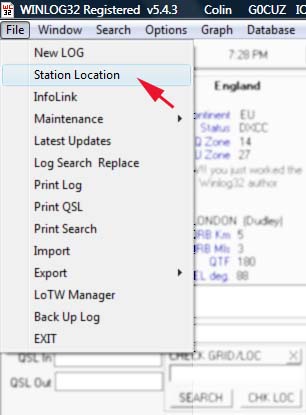
If the Log database has multiple LOGS, then select the Log from the list.
A Station Location can be made for each Log in each Log database.
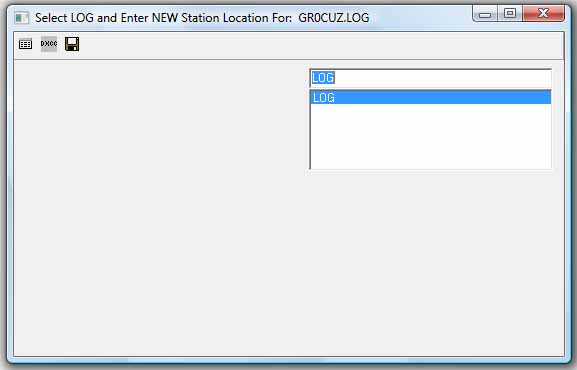
Some information will be automatically added but this may be edited as required
The following details are required, all other information is optional and has no particular function.
CALLSIGN
Country
DXCC Country code
WW Grid Locator
The Country and country code can be set with toolbar option #2
Select the country from the list and the country code is automatically set.
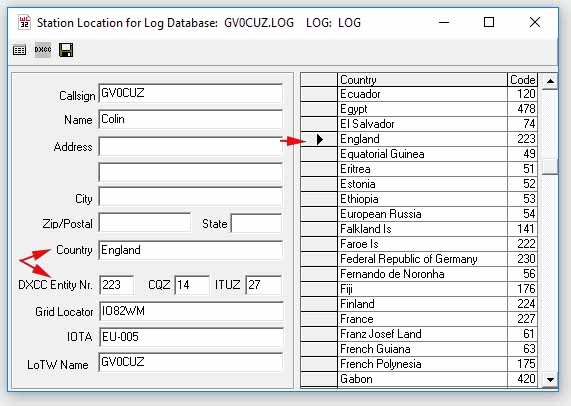
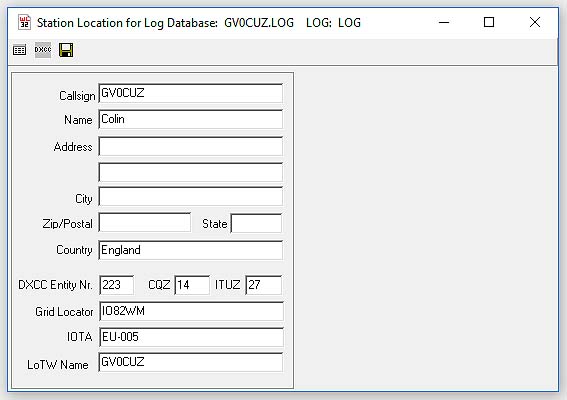
The 'LoTW Name' field is used in conjunction with LoTW Manager and sets a pointer to the correct 'Station Location Name' in the TQSL utility,
It is essential when multiple logs are used with LoTW.
It is not required if you do not use LoTW.
Click on the SAVE toolbar button #3 when all required details have been entered or edited.
N.B. The Station Location will NOT be saved automatically if you just quit the window!
The above procedure must be complete for EACH Log database and Log.
Close Station Location window
The active Station Location will appear after the user or registered users callsign in
the Winlog32 title bar.

When different Logs are loaded, the Winlog32 title bar will change to represent the Station Location being used by each
loaded Log or Log database, in this example [GR0CUZ] is the Station Location for this Log
information for this callsign will be active.
The active Station Location will set the Grid Locator to be used for the QRB/QTF calculations when the corresponding Log is loaded
A Station Location can be edited by opening the Station Location window, selecting the Log and editing the details,
remember to SAVE any changes with toolbar button #3.
|