|
The Search Page
The result of any search performed by the Log functions are displayed in the Search Page.
To navigate to any particular QSO displayed in the Search Page, double-click, and the Log
and Log Page will position to the selected QSO.
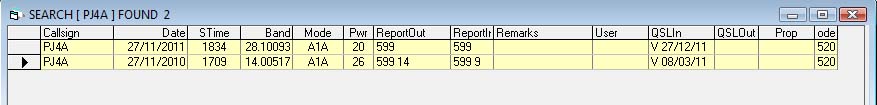
The results of the Search Page can be exported in various formats, see menu/File/Export/Search.
N.B. The Search Page window can not be closed.
It is NOT possible to edit Log data directly in the Search Page window.
|