|
SEARCH GRID LOCATOR (CHECK GRID/LOC mini-window)
menu/Search/Grid Locator

Search for grid locators in the Log and a checks QRB/QTF and worked/confirmed status from the Grid Locator database.
See also Right Click Menus
'SEARCH' Button
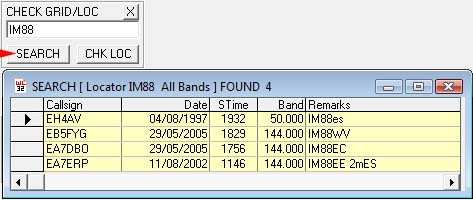
Searches the Log 'Remarks' field for instances of the given grid locator and list QSOs
in the Search Page.
The entered search criteria is removed after a short delay (approx. ten seconds), ready for new input.
'CHK LOC' button
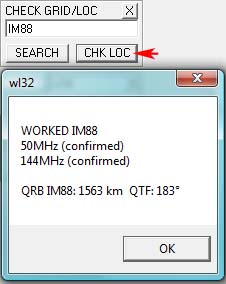
Display distance (QRB) and bearing (QTF) to entered grid locator from base location.
Input a valid 4 figure WW Locator to display QRB/QTF and to check the Grid Locator Database
for worked/confirmed status.
Inputting a valid 6 figure WW grid locator gives greater accuracy to the QRB/QTF calculation.
Where more than one mini-window shares the same position - Double-click the border of
mini-window to hide.
"X" close mini-window
Results in the Search Page can be exported or printed if required.
Right-clicking Log Page Remarks field and DXCluster 'Remarks' field can perform similar tasks.
|