|
The Winlog32 file structure and explanation
Describing the folder and file structure.
This section may help you with complex issues, or manual file manipulation and maintenance,
and a general understanding of how Winlog32 works.
Some basic folder/file understanding is assumed.
Winlog32 root folder.
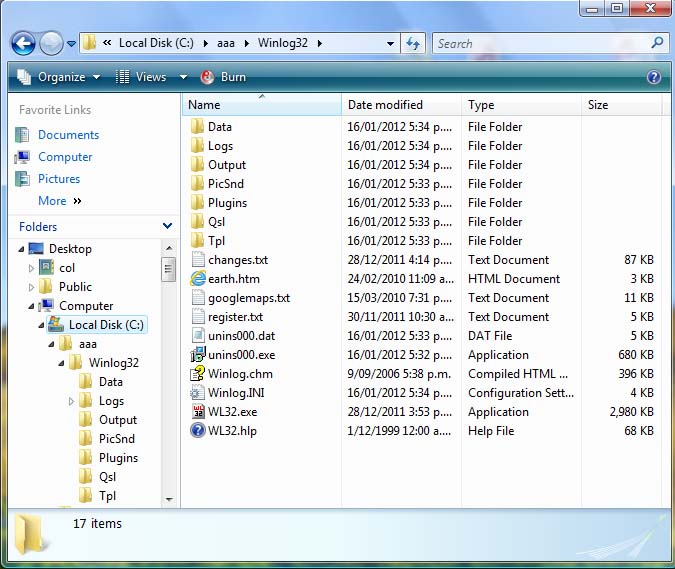
"wl32.exe" - the main Winlog32 executable (the program that you 'run')
"Winlog.INI" - the user configuration settings, this file is read when
starting winlog32 and sets all user (optional) settings, when exiting Winlog32, the configuration settings are saved to this br.
This file can be viewed in a text editor e.g. Notepad, it is possible to be edited by advanced users if necessary.
"changes.txt" - latest changes documented, this file can be viewed in any text editor e.g. Notepad,
the same file is viewed from menu/File/Latest Updates window.
"googlemaps.txt" - this file can be viewed in any text editor e.g. Notepad, and describes the work involved in setting
up the Google maps interface
"earth.htm" - a template file that is deployed for the Google maps interface (see).
"register.txt" - this file can be viewed in any text editor e.g. Notepad, and describes the optional registration process.
The folder expanded to the ..\LOGS sub-folder
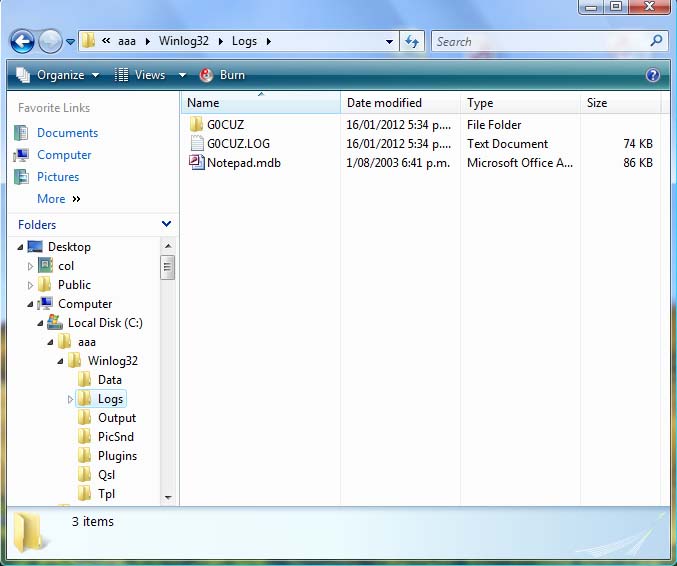
'G0CUZ.LOG' is THE log database and where all Log data (QSOs) is stored.
Depending on your windows file settings - this may be described as a 'text file' IT IS NOT!
The Log files are MS Access jet 3.51 format - the same format is used throughout the Winlog32 databases (normal file extension .MDB)
The Log and other databases must NOT be opened with other software e.g. text editor as this is likely to destroy your Log.
The databases may be opened with MS Access 97 if you really know what you are doing, but if opened with later versions or MS Access
and converted to later formats - the Log/databases will NOT work with Winlog32 again! YOU HAVE BEEN WARNED
Expanded to the ('G0CUZ' LOG) sub-folder
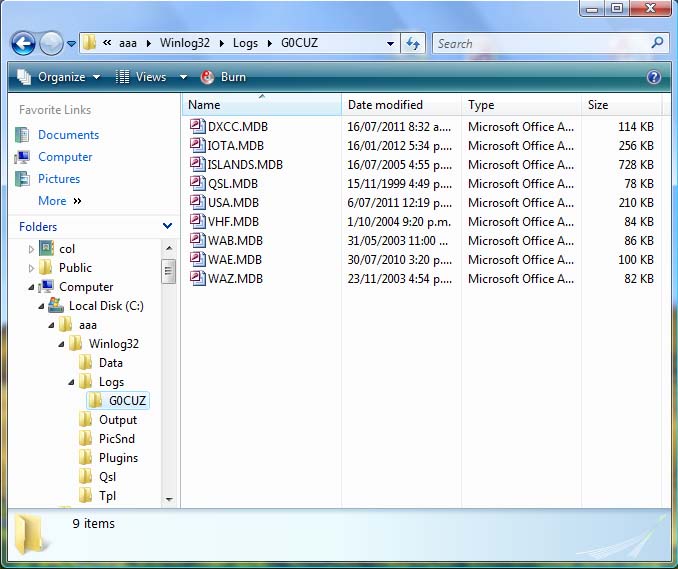
The sub-folder name 'G0CUZ' will change to YOUR log name.
This folder contains all the working 'ancillary' databases associated with Log 'G0CUZ.LOG'
The Ancillary databases store DXCC, IOTA, WAZ, WAE (etc.) data.
These files all have the '.mdb' file extension; please see previous remarks about the MS Access file structure.
When multiple Log databases are being used, multiple sets of ancillary databases will be present
each contained within its own folder designated by the name of the Log.
Other sub-folders and files described.
'Data'
Fluid data associated with the general workings of Winlog32, the 'Prefix' database (for Country data),
the 'Rigs' database (for rig control), Beacon database, Contest database (for Cabrillo formatting),
Cluster database (internet DXCluster addresses & settings),
'Output'
This folder is used by default for various export routines, ADIF, CBR -
if you export your log or use LoTW - the relative files can be found here.
'PicSnd'
This folder contains various audio and image files associated with the software.
'PlugIns'
This folder contains a set of 'plug-in' SQL files for specialised and advanced search criteria.
'QSL'
This folder is used by the QSL Card designer, contains associated images and any QSL Card files created.
'TPL'
This folder contains database template files (.tpl) which are used internally for creating Logs and ancillary database files.
|