|
Country/Band Report.
A graphical display of band/mode slots worked and confirmed for individual DXCC entities.
Menu/Options/CountryBand Report.
Option: 'Auto-display' enables/shows this mini-window.
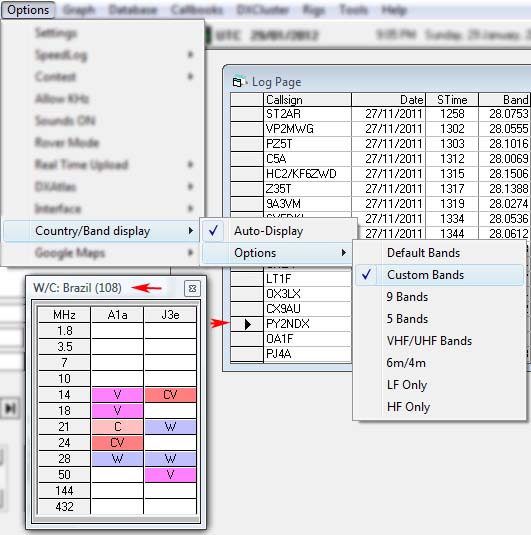
This Report works in conjunction with the DXCC database and relies on data compiled there.
Operation
Click a callsign in the Log page and Country and status is displayed.
In Log, keyboard 'Enter' key on Callsign field and DXCC status is displayed.
In DXCluster, click on the Callsign field and DXCC status is displayed.
Right-click menu on a callsign and select appropriate menu item can also bring up this display
Advanced features available in Band/Country Report window.
Click: Header "MHz" - displays in Search Page all QSO with set Country.
Click: Header "*mode*" - displays in Search Page all QSO with set Country on that mode.
Click: Header "*band*" - displays in Search Page all QSO with set Country on that band.
Click: Display *band/mode*" - displays in Search Page all QSO with set Country on that band/mode.
The band index can be customised, or use the standard band set.
Options:-
Custom Bands: Only the bands set in menu/Options/Settings tab - Custom Lists.
Default Bands: Normal LF;HF;VHF;UHF bands.
9 Band: Normal LF and HF Bands.
5 Band: Traditional (non WARC) LF and HF Bands 3.5 through 28MHz.
VHF/UHF Bands: Traditional VHF DX bands 50 through 432MHz.
6m/4m: Only 50MHz and 70MHz bands.
LF Only: 1.8MHz through 10.1MHz bands.
HF Only: 14MHz to 28MHz bands.
Modes are defined in menu/Options/Settings tab - Custom Lists.
Understanding the display.
"W" - Blue background: status = "Worked".
"C" - Pink background: status = "Confirmed (QSL)".
"V" - Purple background: status = "Verified (LoTW)".
"CV" - Red background: status = "Confirmed and Verified".
'Clear' - Not worked.
|