|
The Log Page
A visual display of QSOs entered in the Log.
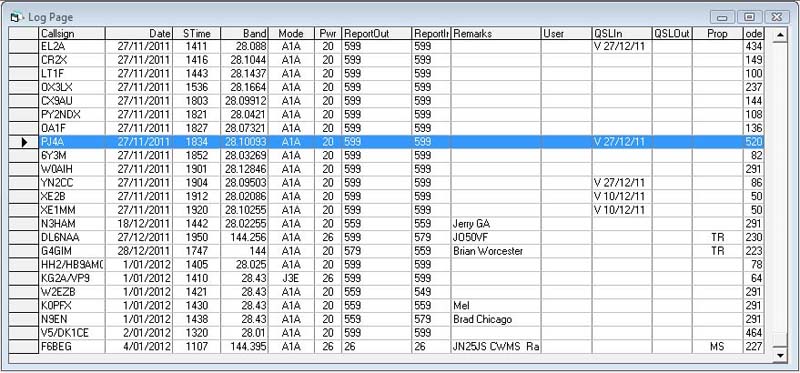
The Log is sorted in Date/Time order (default)
The Log is automatically linked to QSOs selected in the Log Page.
There are several ways to navigate the Log and Log Page:
The Log positioner buttons |< < END > >|
The Log Page - using the keyboard up/down arrow keys or keyboard 'pg up'/'pg dn' keys.
The Search Page, by double-clicking a QSO in the search result.
The mouse scroll wheel or laptop scroll pad.
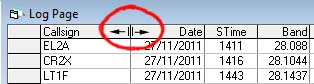
The columns can be re-sized by placing the mouse cursor over the column header, holding the mouse left button down and dragging the column to the required width,
similarly the columns can be hidden using this method.
The 'END' (save) button positions the Log to the last QSO in the Log.
N.B. The Log Page window can not be closed.
It is NOT possible to edit Log data directly in the Log Page window.
|