|
DEBUG
menu/File/Maintenance/File Maintenance
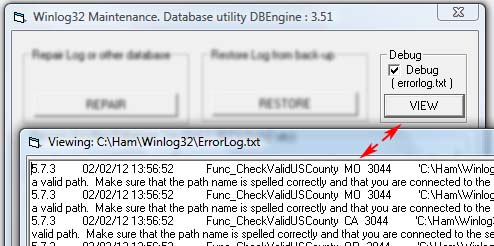
Advanced users may find this option useful or interesting; you may wish to enable this option for debugging purposes.
When the Debug option is enabled, Winlog32 collects data from various functions during normal use, when any errors
or improper operation have been trapped, they are added to the file.
This information can be useful for the author to understand where and how errors have occurred, and will aid correction if this is required.
Debug is NOT an instant function, but collects error data over a period of time.
If the 'errorlog.txt' file does not exist then no error reports have been reported or debug option is OFF.
Only enable this option if you are going to use it, otherwise it will use system resources for no reason.
Errors will not always be of concern and could merely indicate unexpected situations.
The errors can be viewed in 'errorlog.txt' - a plain ASCII text file which can be viewed in the internal viewer using the 'VIEW' button.
If you have any concerns about accumulated errors, you can copy and paste into an email and send to the author for investigation.
The 'errorlog.txt' file (in ..\Winlog32 folder) can be manually deleted at any time, it will be recreated when Debug option is ON and when errors are detected
Debug collects data for each error and presents the following information in a single line format:
Winlog32 version in use when error occurred.
Date/time stamp when error occurred.
Function where error occurred.
Error code.
Error description.
N.B. Only the author will be able to correctly interpret the error data.
|