|
Rover Mode
The Rover mode is useful in VHF operating when changing base position continually, this function was added specifically for maritime operation,
but other uses could be found, e.g. other mobile operating.
menu/Options/Rover enables 'Rover' mode.
When enabled, this function records the current position 'base' grid locator in the Log 'User' field for future reference.
Subsequently, distance/bearing calculations are made using this modified position.
The Rover function works in conjunction with the CLoc utilty - the locator grid & latitude/logitude calculator.
A change to the grid locator or lat/long position in CLoc will correspondingly change the location added to the Log 'User' field.
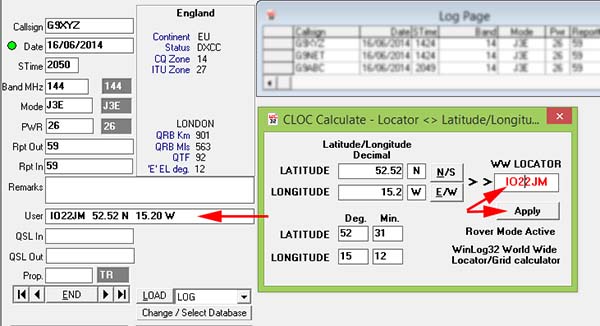
When entering a QSO, the base grid locator is added to the 'User' field with corresponding calculations.
N.B. Nothing will be added if the 'User' field already contains data.
N.B. A leading space character is added so that the 'Rover' grid locator will not update the VHF database.
QSL Label Printing.
options/QSL Man./Rover
If the 'Add Rover Text..' option is enabled then the text from this option together with the contents of the Log 'User' field
will be added to the top of the QSL label in the space where the QSL manager normally would be printed.
If 'Add Rover Text..' is left blank, only the Rover data from the Log 'User' field will be added to the QSL label.
|