|
The Log
This illustrates the Log with basic log data entered.
Certain log data is essential to record a QSO: Callsign; Date; STime; Band; Mode; ReportOut; ReportIn, these fields must be completed, other fields are optional.
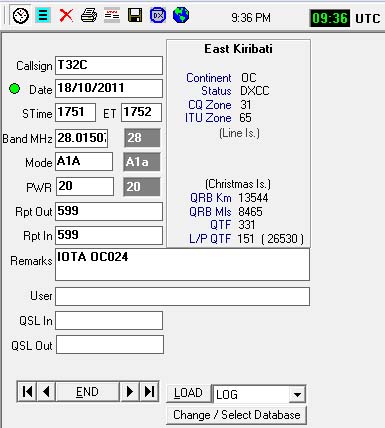
This is where you will input and edit your QSO data.
At this stage it is essential to understand that after a Log input field has been completed that you use the keyboard 'ENTER' key.
The keyboard 'ENTER' key fires all log functions.
The Auto Date/Time toolbar button turns on/off the automatic Date and Time (UTC) function when a callsign is entered.
This illustration explains some of the data and functions.
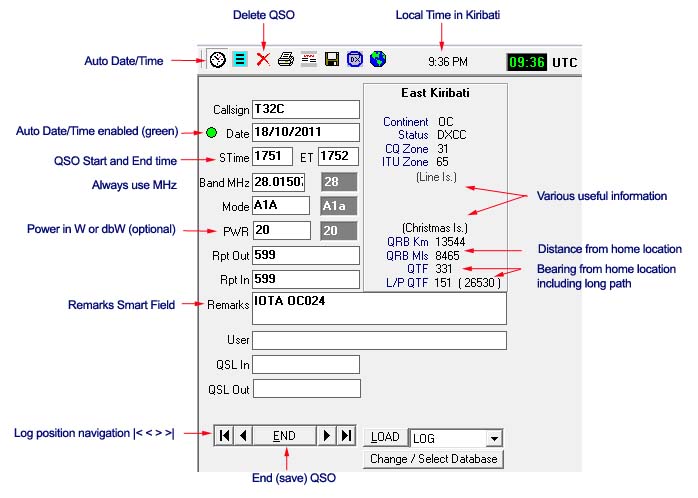
After entering a callsign, a prefix look-up occurs and displays the 'country data'.
When the END button is clicked, the QSO is saved, and is displayed in the Log Page (top right)
and the input boxes are cleared ready for new QSO data.
Changing bands - when the cursor enters the band selector box, use the keyboard up/down arrow keys to cycle through the values.
The Band value is automatically transferred from the Band Selector to the Band Input box when using the ENTER key.
N.B. The default values can be changed e.g. added, modified or deleted in menu/Options/Settings TAB Custom Lists
Band (MHz) field MUST be entered in MHz: e.g. '14' or '14.123', pure numeric values only - '14MHz' or '20m' is wrong!
The number format must correspond to your Windows 'locale' numeric settings.
e.g. for the European "," separator, you must enter as '14,123', '1,8', '3,5' etc.
The change value actions are similarly used in the Mode and Power selector boxes.
|