|
WLNET DXCluster client for Internet DXClusters"
WLNET connects to internet DXClusters and feeds data to the DXCluster window(s).
WLNET is usually hidden - minimised on the windows taskbar, the data display is presented in the DXCluster window.
To change WLNET options, see raw data or use the client directly, you can normalise the WLNET window.
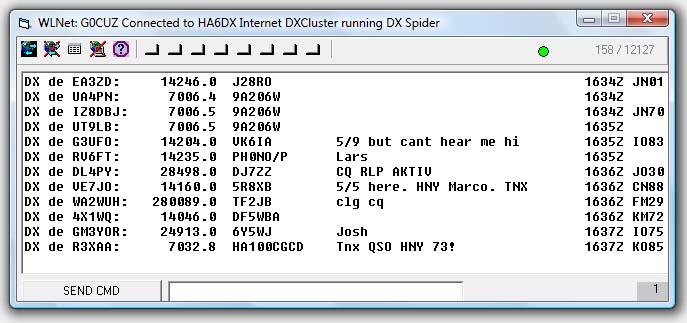
WLNET Toolbar options
Toolbar button #1 CONNECT
Connection request to a previously selected DXcluster
Use this options after selecting or changing a DXCluster site
WLNET will subsequently attempt to automatically connect to this site when starting.
Toolbar button #2 Soft DISCONNECT (preferred)
Manually sends "bye" and waits for host to close the connection.
Use this option before changing to another providers service.
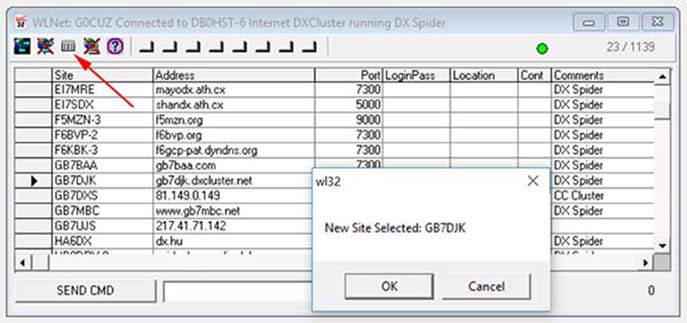
Toolbar button #3 SITE MANAGER
Select an internet DXCluster to use from a list of service providers.
Toolbar button #4 Force DISCONNECT
Client force closes the connection.
Toolbar button #5 OPTIONS
WLNET options and settings.
Toolbar button #6-13 SH
Send direct pre-set commands to DXCluster, e.g. SH/DX
The commands are set in WLNET options (toolbar button #5).
Refer to DXCluster providers list of commands
|