|
Print QSL Labels.
Option tab: FONTS
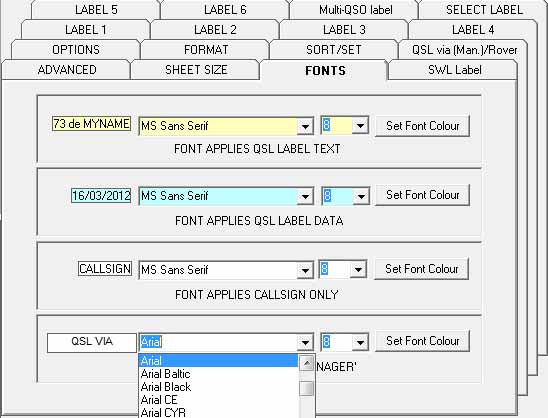
Sets the font style and size used on all labels.
The fonts listed in the drop-down lists are those installed on your Windows operating system.
Choose a font style and size of text for your labels, separate options exist for label text; data text; callsign text and "QSL Via" text.
The style/size is common to all labels, it is good practise to use uniform and practical styles, e.g. that can be easily read, e.g avoid 'fancy' styles.
When changing styles and sizes for text, refer back to the label layout to ensure the text will fit correctly on the label.
Font colours can be chosen for each text option using the "Set Font Colour" button and associated colour picker.
|