|
File Maintenance Overview
menu/File/Maintenance/File Maintenance
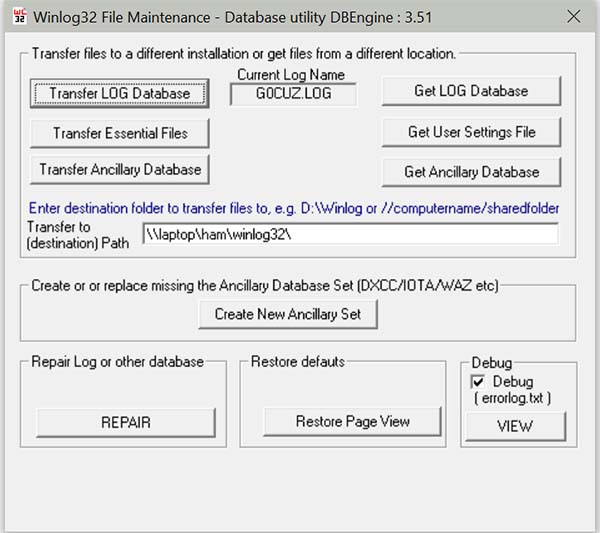
Occasionally, Winlog32 will require some maintenance to keep it fully functioning.
This window has various options and facilities to maintain files when something
goes wrong and other tasks to keep everything up-to-date.
Here you can:
Attempt to repair a corrupt Log or ancillary database.
Create a new (blank) ancillary database set e.g. DXCC, WAZ, WAS, IOTA etc., databases
Transfer files from one installation to another or transfer files across a network.
Get files from another installation and copy to the current installation from across a network.
Quickly restore the page view defaults when the display is faulty.
Enable a debug option that will write errors to a file. The file can be viewed with an internal viewer.
There are additional maintenance windows where you can....
Check and correct your Log for duplicate entries.
Check and correct your Log for errors.
|