|
Logging Interface - Hamscope
Menu/Options/Logging interface/Hamscope
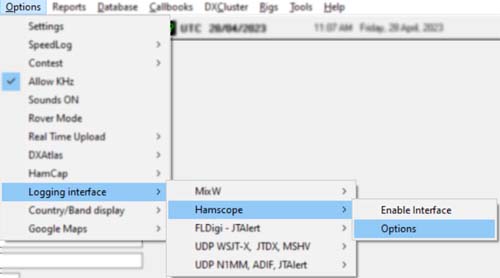
Winlog32 uses DDE (Dynamic Data Exchange) to link to the Hamscope data-mode software for logging purposes.
Menu/Options/Logging interface/Hamscope - Enable interface.
When this option is enabled, Winlog32 will collect log data entered into the Hamscope log in real time.
This option does require Hamscope software installed on the same computer as Winlog32.
No parameters need be set in Hamscope to use the DDE interface, however Hamscope should be running when the Hamscope
option in Winlog32 is enabled.
General settings: (these options apply to all logging interfaces)
Menu/Options/Logging interface/MixW - Options.
'Add Band Only'
Transfer Frequency BAND only, the default is to transfer full frequency from Hamscope.
'Add Info to User' and 'Add Info to Remarks'.
These two options select which field the Hamscope Name/QTH info is added in Winlog32.
N.B. Dynamic Data Exchange allows Windows applications to share data, DDE has been superceded in recent operating systems
by newer technologies, however DDE should still work.
|