|
"Winlog.ini", the Winlog32 operational and personal settings file.
Winlog32 operational settings and your personal settings are stored in this file located in the ..\Winlog32 folder.
Winlog32 operational or personal settings are NOT stored in the Windows registry.
This help section describes the file and how it works, it will not normally require any attention,
however advanced users may find it of interest.
When Winlog32 starts, functions read various values from the Winlog.ini file and uses these values to set the behaviour
of the software, e.g. window positions, window sizes, enabled options, etc.
When Winlog32 closes, it writes these settings back to the same file.
The Winlog.ini file can NOT be edited or removed whilst Winlog32 is running.
If the Winlog.ini does not exists - it is created with the default settings, as if it were a completely fresh installation of Winlog32.
The Winlog32.ini is in plain ASCII text, and can be opened, edited and saved with a text editor such as Windows 'Notepad'.
The file can contain hundreds of settings, there is no explanation of the individual settings available.
In extreme cases, the file can be deleted which will destroy all personal and Winlog32 operational settings,
restoring the basic program defaults when Winlog32 is next started.
This important file is saved along with the Log file when a Log back-up takes place.
Assuming the file is opened in Windows Notepad, the heading text describes the file:
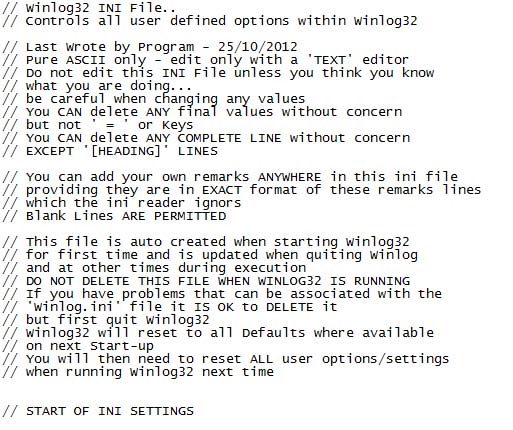
The heading lines are prefixed by "//" - this line will be ignored by the ini reading functions.
The body of the ini file is divided into Sections; groups of settings, each section is enclosed in square brackets [ ].
This is an example of groups of settings.
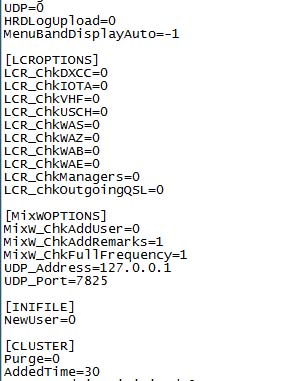
Each setting occupies a single line, each line contains a setting and value separated by an equals (=) sign,
the line ends with a 'linefeed' (CRLF) character (invisible in a text editior).
Spaces may exists between lines.
The values can be numeric, boolean or text but if editing the value must be the data type expected, otherwise errors can occur.
Boolean data values MUST be 0 or -1, not "false" or "true"
The value can be changed or deleted, a complete setting line can be deleted from a section, a complete section can be deleted.
A section heading should NOT be deleted unless all the settings and values associated with that section are also deleted.
Any change to the winlog.ini file will change how the affected setting(s) behaves.
Any changes made to the Winlog32.ini file must be saved in the text editor, if Winlog32 is already running, any changes made will be lost.
Only change or experiment with this file if you know what you are doing.
|