|
REPORTS - WPX
This function can extract prefixes from the current Log and display a list.
You can view list, see which QSO the prefix has been generated from, find that QSO in the Log and filter the list by Band, Mode and Confirmed.
The prefix specification used is as defined by the CQ Magazine WPX award program.
This function is intended to report on the WPX content in your log, it should NOT be used for WPX Award Submission,
the complete Log in Cabrillo format should be submitted, as the WPX Award has it's own algorithm to extract
prefixes from Callsigns and ignores any 'submitted' prefixes.
Menu/Graph/WPX
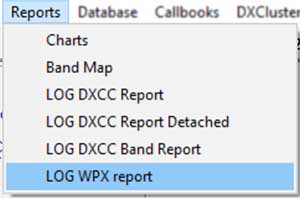
Button: 'Get WPX From Log', generate a WPX list from the current Log.
The drop-down list then populated with unique WPX generated from the Log.
Filters can be applied from drop-down options and list refreshed with 'Get WPX From Log' button.
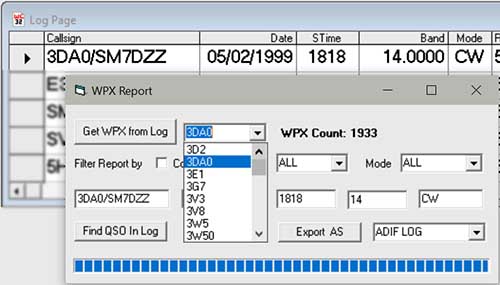
If 'Confirmed' filter is checked, only QSO that are confirmed in the Log 'QSLIN' field will be listed, otherwise all QSO results are shown.
'Band' filter, default is "ALL" (all bands), HF only, 6m only and individual Bands can be selected from drop-down list.
'Mode' filter, default is "ALL" (all modes), individual modes can be selected from the drop-down list.
The Band and Mode lists are populated from those in the Log Band/Mode selectors, the Band/Mode lists can be modified in menu/Options/Settings/Custom Lists.
'Find QSO in Log', the selected QSO will be displayed in the Log Page and Log.
'Export As', Two options available from drop-down list.
'Export As ADIF Log', will export an ADIF file with basic QSO data including the prefix tag (ADIF tag PFX').
Please note that only each QSO with a unique prefix is exported, not the entire Log.
'Export As WPX list', will export a simple text file containing ONLY the WPX prefix list.
Please Note: The prefixes are generated from the Log QSOs and will depend on the accuracy of callsigns entered!
As such, this can also prove a useful tool to find erronous or 'busted' callsigns.
Some Notes on WPX Prefixes:
A WPX prefix will normally consist of the 2 or 3 letter/number or number/letter identifiers or the callsign including any number or numbers following.
Examples; G0CUZ = G0; GW100SGB = GW100; R2016EU = R2016; 3W50K = 3W50 etc.
Any prefix lacking a number will be assigned a '0' (zero), e.g. ; OE/ON7AQ/P = OE0; 3A/N9NC = 3A0; 3DA/G3SXW = 3DA0; LA6HL/OY = OY0 etc.
A callsign lacking any numeric content will be modified to consist of the first two letters and a '0', thus RAEM = RA0.
Call area suffixes will modify the callsign prefix, e.g IQ8BBI/7 = IQ7 etc.
Most other added suffixes will be ignored especially if not related to the callsign identifier, e.g. /P; /A; /M; /MM, /LH; /44; /NLD etc., these will be ignored.
The algorithm used is not totally infalible and an obscure callsign may generate an equally obscure result,
however if a generated WPX prefix doesn't look correct, first check the original log entry.
A misplaced "0"(zero) instead of the "O" character is a common logging error.
Prefixes in WPX respect are DXCC country independent, e.g. both CE0Y & CE0Z = CE0, VK9C, VK9N & VK9X = VK9; OH/G1UZD = OH0.
|