|
Find Duplicates in Log
If you suspect that there are duplicate QSO in your Log -
usually the result of an importing error, you may be able to correct this problem with this utility.
This utility must be used with great care; the process must be regarded as a last resort.
Check carefully through this help section before you start.
menu/File/Maintenance/Find Duplicates in Log
"Check Duplicates" button.
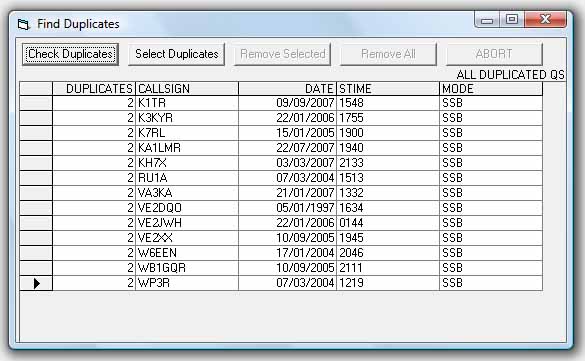
Any duplicate QSOs are listed; the first column indicates how many duplicates have been found for that QSO.
This first process only checks the Log for duplicates, the Select Duplicates function is a separate and more complex task.
Before performing 'Select Duplicates", be aware that with large logs this task can take
many minutes to perform and will completely lock Winlog32 whilst processing.
With large Logs - this task can take more than 30 minutes even on fast computers!!
LEAVE WINLOG TOTALLY UNDISTURBED DURING THIS TIME even if it appears to be not responding.
"Select Duplicates" button.
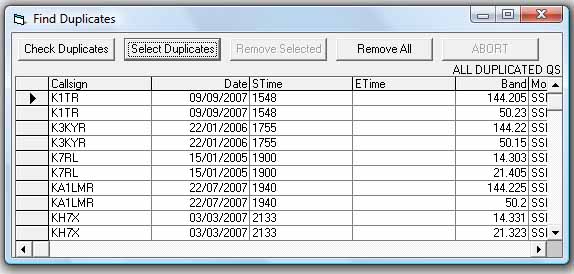
All QSO are displayed, e.g. original and duplicate(s).
"Remove Selected" button.
Only recommended where you are working with a small Log with just one or two duplicates.
Remove duplicate manually, select one QSO and use keyboard DELETE key.
When delete is completed, you have to start whole process again, e.g. Check Duplicates, Select Duplicates....
"Remove All" button.
Automated process that will delete all duplicate QSO in the Log leaving the originals intact.
If the duplicate count for any QSO is more than 2 then it will be necessary
for the whole procedure again to remove extra duplicates.
A QSO is considered a duplicate where the Date, STime and Mode match exactly.
The list shows each QSO with its duplicated partner(s).
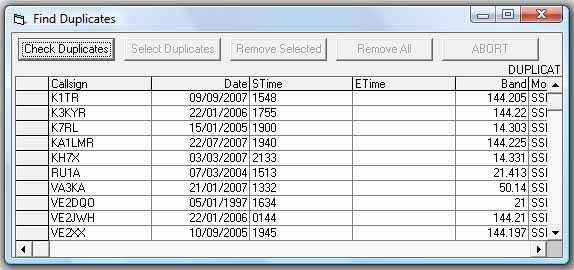
The remaining 'original' QSO are left in the list and the job is done.
Click on "Check Duplicate" button to confirm that no further duplicates exist in the Log.
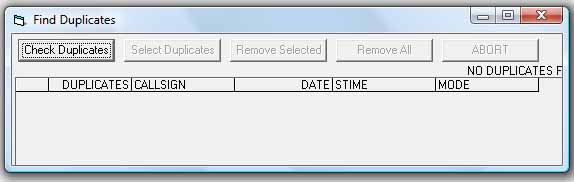
If more than one duplicate existed, then it may be necessary to do the whole
process again until no further duplicates exist in the Log.
Close the "Find Duplicates.." window and load the Log (Log 'LOAD' button) to display changes.
|