|
Installing or updating Winlog32
Installation program problems
The installation program is a single excetutable (.exe) file which contains compressed system files, application files and associated data which it deploys to your computer.
You can not install Winlog32 without running the installation program.
The installation file will be named 'wl32v####.exe', where '####' will be the winlog32 version number installed, e.g. 'wl32v5804.exe',
thus each version update/full installation program will have it's own unique file name.
Modern operating systems take security very serious and attempts to run the installation program may have security alerts or can be blocked altogether
if it does not recognise the file name.
Close winlog32 before running the installation program otherwise Winlog32 may not be correctly installed, it may also be necessary to close other programs to avoid conflicts.
In most cases, NOT installing in the ..\Program Files or ..\Program Files(x86) folder in later Windows systems avoids most problems.
If warnings occur when attempting to run the installation program and you trust the programs that has provoked these warnings, it is usual to bypass them with little or no security risk.
Example problems and errors:
'Run as Administrator' is a common fix for many install problems.
Right-click the installation program icon or file name and select 'Run as administrator' from the menu.
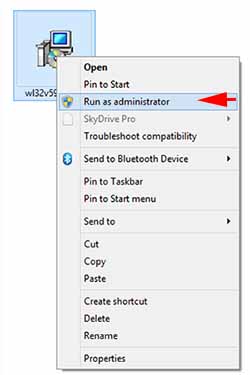
That should give you a trouble free install.
This error can occur if Winlog32 has not been closed before installing:
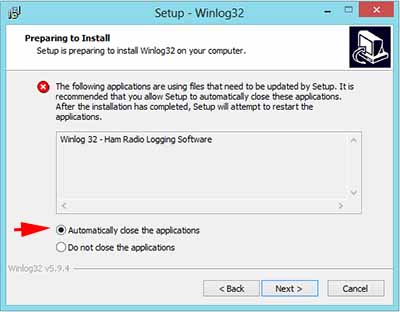
It may be possible to select the arrowed 'automatically close..' before proceeding,
but it may be necessary to abort the installation and manually close Winlog32 before running the installation program again.
After installation is completed, and the 'Launch' option is enabled (by default) in the installer window - launching Winlog32 from the installer may not be possible with resulting error:
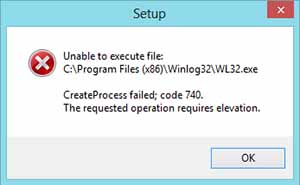
Close the installer and launch winlog32 from the desk top icon or 'Start' manu.
Installation should have been completed before this error occured, so there is no need to re-install if this was the only error encountered.
As previously stated, many security errors can be avoided by not installing into the \program files folder.
Warnings from windows 8.
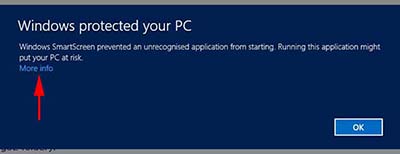
Click on the 'More info' button.
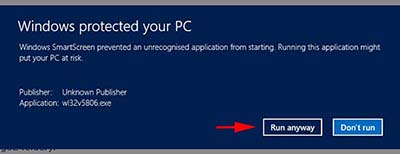
Click on the "Run Anyway" button.
Anti-virus software may give similar alerts, if it is not obvious how to skip these alerts or software blocks, see their documentation on how to bypass such warnings.
These comments apply to Winlog32, but always use some caution if installing unknown software.
|