|
The Databases - USCH DATABASE
The USCH database contains U.S. County data for the 'United States County Hunters' USCA award program.
The database allows tracking of worked and confirmed status of logged QSO for U.S. Counties and other related functions.
The USCH database QSO list will be updated automatically when a new U.S. County is worked or
confirmed in the Log
The end-user must manually enter the county and state in the log unless a suitable callbook or LoTW download is used and
the appropriate options are enabled to add county/state automatically.
The database can only record one QSO per County; the USCH database is NOT multi band/mode.
Only ONE QSO from the Log is added to the USCH database for each new county, thus not every county QSO is added to the USCH database.
To enable the update functions to operate, the correct syntax MUST be entered into the Log 'Remarks' field
for every county added to the Log.
DEPRICATED 2024
The "*County* CTY *Stae abr.*" format must be used, e.g. "LINCOLN CTY MS", the space character should be included.
N.B. The same syntax is common to the WAS database where "CTY ME" would update MAINE in the WAS database too.
NEW SYNTAX 2025
The accepted two character state abbreviation MUST be used; e.g. use "FL" NOT "FLA" or "Florida"!
To enter the U.S. County at same time as the U.S. State - this should be entered thus: "STATE [statename],[county]" where as
[statename] = two letter state abreviation and [county] is county name.
N.B. square brackets are NOT entered and NO space exists between state,county
e.g. "STATE AL,BIBB" = Alabama, Bibb county.
If the U.S. State & County is entered in this format, it is not necessary to also add the U.S. state separately.
To add a U.S. State without a county, the syntax "STATE XX" is used, whereas "XX" is the
two letter state abbreviation (a space between and NO comma), e.g. STATE AL.
Old County and State syntax can be converted in bulk automatically using the Log Check Robot on Search results,
or manually by
putting the mouse cursor in the Remarks field and keyboard Enter key. The remarks field should be re-organised into the new format.
To prepare for bulk conversion, open "Search Log" window menu/Search/Search Log, select 'Remarks' field,
enter "*CTY*" (without quotes) and click 'Generate Query', button.
In Log Check Robot, enable 'WAS' option, 'auto' option, MORE button, select 'USCH' option, and button "Check Search Page Only"
After conversion try same search to show any unconverted QSO, this may be because of a wrong syntax or invalid state or State/County combination.
DEPRECATED - no longer suported
'County Line' double counties can also be added like "LAKE/EAGLE CTY CO", this will
update both LAKE and EAGLE counties.
The USCH database can be viewed and queried directly:
menu/Databases/USCH/View
The USCH database window.
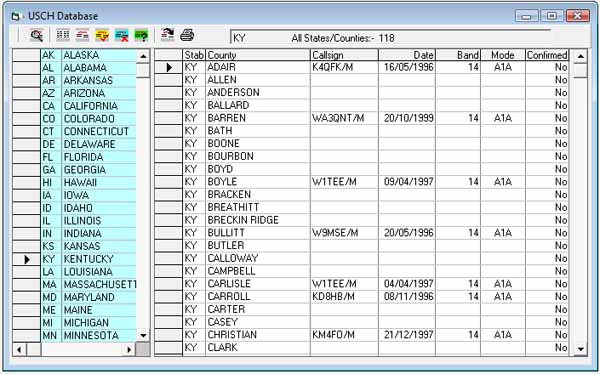
If you have no interest in the USCH award program, the function can be disabled with menu/Database/USCH/Auto Check.
There may be some disparity between some county names, due either to typo or county name expressed differently,
in which case the name can be edited in the database.
The ‘white’ list displays states/counties and details of QSO entered in the
USCH database, only one entry per county.
The blue list displays the US State abbreviations and full name.
Click on a state in the blue list to display counties in that state and any QSO in the white list.
The QSO list display is modified by the last selected filter,
e.g. worked, confirmed, etc., using the appropriate toolbar buttons.
A summary of the query and results are displayed at the top of the county/QSO list.
The summary will inform of total worked/confirmed counties depending on what filters are set.
The Toolbar Query Icons.

| 1 | All | All US States and all QSO entered in the WAS database. |
| 2 | Worked | All US counties worked and related QSO in the USCH database. |
| 3 | QSL Confirmed | All US counties confirmed by QSL and related QSO in the USCH database. |
| 4 | Worked/Not Confirmed | All US Counties worked but not confirmed and QSO awaiting confirmation. |
| 5 | Wanted | All US counties wanted, no QSOs are listed in the USCH database. |
Toolbar option #1 will find the selected QSO corresponding in the Log.
Toolbar option #7 will export the QSO list as a text delimited file.
Toolbar option #8 will print the County/QSO list.
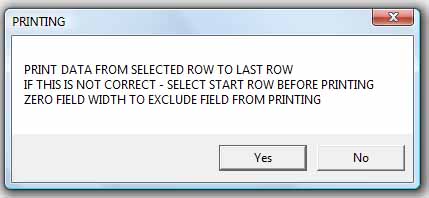
Click 'Yes' to print the QSO list; click 'No' to cancel.
Fields not required in the print-out can be ignored by narrowing the field width by dragging the column
separators to zero (hidden).
The USCH database can also be updated with the Log Check Robot (LCR)
It may be necessary to use the Log Check Robot after importing from another Log program that has not exported the US States and corresponding counties.
Speed logging or contest operation do not update the WAS database so it will be necessary to run the Log Check Robot
through any new QSOs added during these periods.
A separate help section deals with the Log Check Robot.
Maintenance.
Removing a QSO from the USCH database.
QSO details can be removed using usual delete methods e.g. keyboard delete key, ensure that the state and county names are NOT deleted.
N.B. This does NOT delete the associated QSO from the Log database.
|