|
Change Country Entity.
It is not possible for the user to update the prefix database, however if the incorrect DXCC entity is being displayed
the Log entry can be corrected.
Before any corrections are considered, check that the callsign has been entered correctly and that the Date is present
in the Log.
A possible cause of ambiguities may be a character "O" in place of a "0" (zero),
If the callsign is correct, the disparities should be reported to the Winlog32 author,
where they will be considered to be included in the master Prefix database.
To change a country (DXCC entity) in the Log.
Double-click the entered callsign.
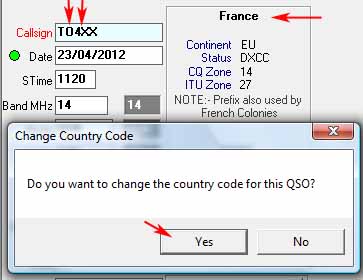
Click YES" to prompt
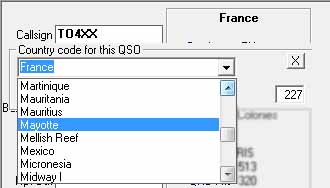
Select correct entity from drop-down list.
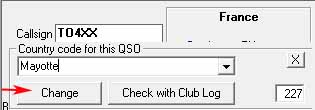
Click on 'Change' buttton.
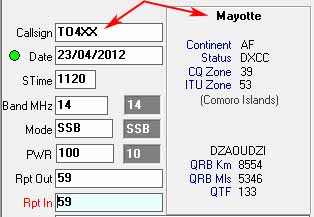
The entity has now changed in the Log, in this example; France is changed to Mayotte.
'Check at Clublog' option also allows this change to be verified independently.
The entity change only affects this single callsign entry in the Log, the Prefix database is
unaffected and subsequent entries of same the callsign will ignore any entity changes already made.
If possible the Winlog32 author must be alerted of any exceptions so that the Prefix database can be updated.
|