|
Log Database Overview and Explanation
The Log database is the very core of the logging program and some understanding can be very useful.
Winlog will hold your QSO data in LOGs inside a Log database.
A single Log in a Log database can handle a huge number of QSO data, but in some instances
you may require different LOGS or different Log databases to separate your entries and award interests.
Different Logs or Log databases may be required for different callsigns, operators, locations, etc.
Some reduction in performance may be noticed with very large Logs especially on slower systems.
The limitations for the number of Log Databases and LOGS within them are only restricted by
your system resources e.g. hard drive and memory.
Deciding if you need multiple Logs in a Log database, or multiple Log databases.
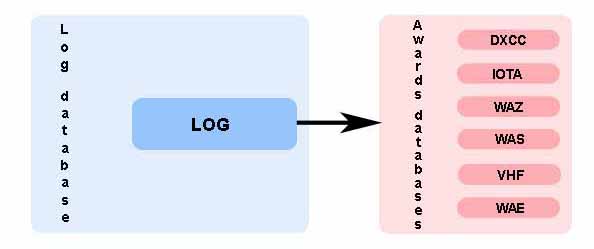
In this example; a Log database with One Log only
A single Log in a Log database is good for a single operator and callsign from a fixed location
This set-up is good for keeping award interests for a single callsign and location.
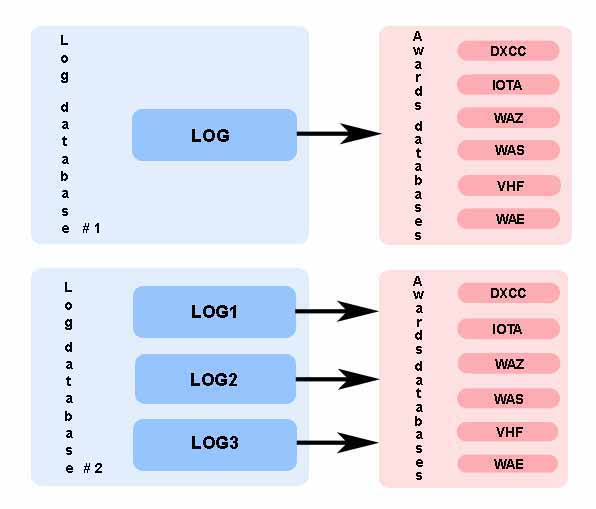
In this example; two Log databases, Log database #1 has one Log; Log database #2 has three Logs.
Any permutation of above is possible and down to personal preference or requirements.
Multiple Logs in a Log database are good for where a single operator from a fixed location has more than one callsign
This set-up is good for keeping single award interests for a multiple callsigns and locations where this is allowed for awards.
Separate Log database and Log(s) are good for where multiple operators or callsigns operate from a different location.
This set-up is good for keeping award interests separate for each callsign/location/operator where this is required or desirable for awards.
Each individual Log Database has a corresponding ancillary database set, these databases hold data
for various award interests e.g. DXCC/IOTA/WAS/WAZ etc.
It is possible to add several different LOGs to a single Log Database, but LOGs are not
cross-searched, however such LOGs share the same ancillary databases.
When a new Log Database is made, a new set of ancillary
databases (DXCC/IOTA etc) are created in the Log extension folder - these databases are unique
to that Log Database and are used by any LOG loaded from the Log Database.
Searches are only performed on the current loaded LOG.
The Log has a fixed number of fields for QSO data, it is not possible to add or delete fields from the Log.
Although Log Database files can not be deleted from within WinLog32, they can be deleted
using normal Windows delete file methods, again EXTREME CAUTION should be taken when
a Log Database is deleted as ALL LOGs within that Log Database are lost and are not recoverable!
* * BACKUPS ARE ESSENTIAL * *
The physical Log Database is made in Microsoft 'ACCESS' format using MS Jet 3.5 (Access
97), all databases used in Winlog32 use the same Jet and are NOT compatible with any later
version of the MS Jet or Access.
Files with a .ldb extension are created every time a Log Database is in
use, these *.ldb files should NOT be deleted whilst Winlog32 is running.
|